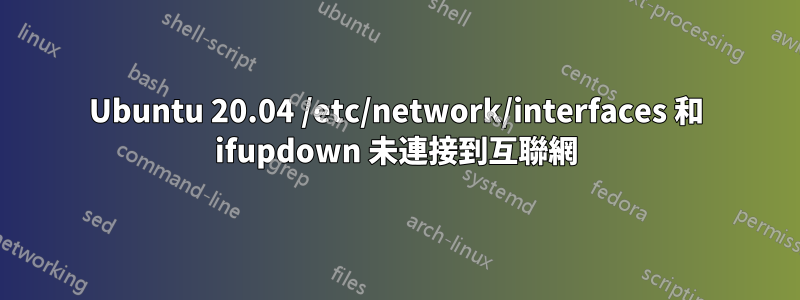
正如許多 AskUbuntu 論壇帖子中所述,我安裝了 ifupdown 並刪除/清除了 netplan.io。雖然現在從 /etc/network/interfacesifconfig產生ip a設定(從 2013 年左右的 Ubuntu 安裝複製而來,僅將檔案中的 eth0 更新為 enp4s0),但仍然沒有網路。不過,似乎確實存在一些連接,即它可以識別本地網路上的印表機。
ping google.com
返回Temporary failure in name resolution。不過,ping 8.8.8.8效果很好。
系統:Ubuntu 20.04.3 LTS(Focal Fossa)
這裡可能發生了什麼事?
如果配置:
enp4s0: flags=4163<UP,BROADCAST,RUNNING,MULTICAST> mtu 1500
inet 192.168.1.31 netmask 255.255.255.0 broadcast 192.168.1.255
inet6 fe80::a6ba:dbff:fe03:2e44 prefixlen 64 scopeid 0x20<link>
inet6 2607:fea8:3e80:64a:a6ba:dbff:fe03:2e44 prefixlen 64 scopeid 0x0<global>
ether a4:ba:db:03:2e:44 txqueuelen 1000 (Ethernet)
RX packets 3128 bytes 483360 (483.3 KB)
RX errors 0 dropped 16 overruns 0 frame 0
TX packets 482 bytes 84822 (84.8 KB)
TX errors 0 dropped 0 overruns 0 carrier 0 collisions 0
lo: flags=73<UP,LOOPBACK,RUNNING> mtu 65536
inet 127.0.0.1 netmask 255.0.0.0
inet6 ::1 prefixlen 128 scopeid 0x10<host>
loop txqueuelen 1000 (Local Loopback)
RX packets 2836 bytes 217982 (217.9 KB)
RX errors 0 dropped 0 overruns 0 frame 0
TX packets 2836 bytes 217982 (217.9 KB)
TX errors 0 dropped 0 overruns 0 carrier 0 collisions 0
答案1
/etc/resolv.conf 檔案設定不正確。只需從先前的 2013 Ubuntu 版本中複製 /etc/resolv.conf 檔案即可。即:
domain 'URL address'
search 'URL address'
nameserver 'IP address'
nameserver 'IP address'


