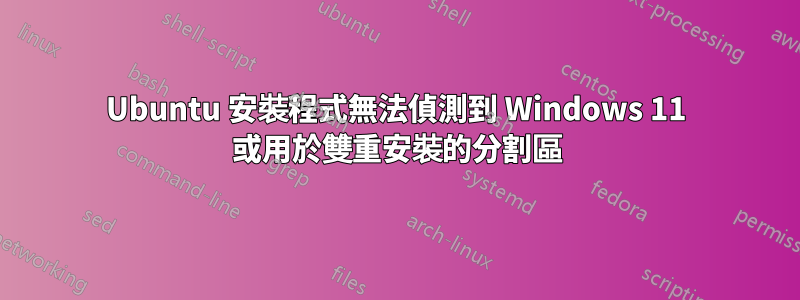
嘗試安裝 Ubuntu 時,安裝程式無法偵測到任何其他作業系統或 Windows 啟動管理員。 I set aside a 50GB partition for Ubuntu, but when I try "Something else" during the Installation type step, it cannot detect the partition that I created for the installation either (or any partitions on my SSD whatsoever, however it detects everything on the USB).我嘗試過版本 20.04、21.04 和 21.10。我嘗試過刷新兩個不同的 USB 記憶棒,在 BIOS 中禁用安全啟動,解密 BitLocker,嘗試高級重新啟動並在從 USB 啟動之前完全關閉,禁用快速啟動,並在 Windows 中運行 chkdsk(沒有問題)。什麼也沒有變。
我使用的是全新的 HP 筆記型電腦型號 15-dy2097nr,規格為 Intel core i7 CPU、12GB RAM、256GB SSD、16GB Intel optane 記憶體、iris xe 板載顯示卡。預裝了 Windows 11。我沒有使用虛擬機器或任何類似的軟體。
是否有相容性問題或某種軟體損壞?或者有其他方法可以解決這個問題嗎?
答案1
我最終設法弄清楚了,但我必須做兩件事。
- 禁用傲騰內存。我不需要 BIOS,我必須使用英特爾的應用程序,然後重新啟動設備。
- 降級到Windows 10。會崩潰。
感謝所有幫助我解決這個問題的人!
答案2
軟體沒有損壞。我也是這樣。以管理員身份啟動終端。鍵入manage-bde /?。這顯示了所有選項。 Manage-bde -status 顯示 HDD 是否已加密。如果是,則管理 bde -off 並等待。檢查manage-bde -status,直到保護被停用。現在應該可以了。
答案3
您應該禁用 Windows 快速啟動才能查看分割區,這是 Windows 10 的範例https://theitbros.com/disable-fast-startup-windows/


