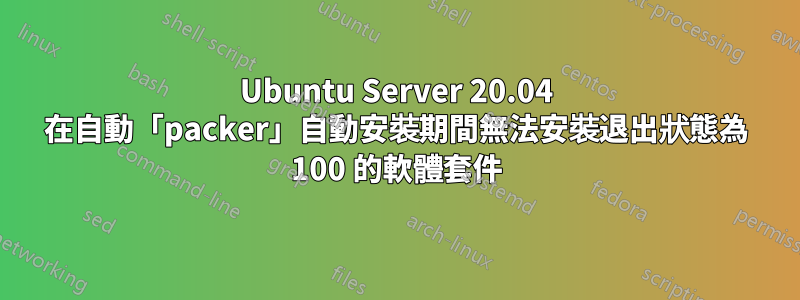
我正在嘗試自動安裝 Ubuntu Server 20.04(詳細資訊如下)以packer建立 Vagrant 盒子。但我在安裝時遇到了困難build-essential,shell 以狀態 100 退出。
在這張照片中。
看來我沒有網路共。
我使用的配置是
ubuntu2004.pkr.hcl:
source "virtualbox-iso" "autogenerated_1" {
boot_command = ["<enter><wait2><enter><wait><f6><esc><wait>", "autoinstall<wait2> ds=nocloud;", "<wait><enter>"]
boot_wait = "2s"
cd_files = ["./http/user-data", "./http/meta-data"]
cd_label = "cidata"
disk_size = 8192
guest_additions_path = "VBoxGuestAdditions_{{ .Version }}.iso"
guest_os_type = "Ubuntu_64"
headless = false
http_directory = "http"
iso_checksum = "sha256:f8e3086f3cea0fb3fefb29937ab5ed9d19e767079633960ccb50e76153effc98"
iso_urls = ["https://releases.ubuntu.com/focal/ubuntu-20.04.3-live-server-amd64.iso"]
shutdown_command = "echo 'ubuntu'|sudo -S shutdown -P now"
ssh_handshake_attempts = "20"
ssh_password = "ubuntu"
ssh_port = 22
ssh_username = "ubuntu"
ssh_wait_timeout = "10000s"
vboxmanage = [["modifyvm", "{{ .Name }}", "--memory", "1024"], ["modifyvm", "{{ .Name }}", "--cpus", "1"]]
virtualbox_version_file = ".vbox_version"
vm_name = "packer-ubuntu-20.04-amd64"
}
build {
sources = ["source.virtualbox-iso.autogenerated_1"]
provisioner "shell" {
scripts = ["scripts/init.sh", "scripts/cleanup.sh"]
}
post-processor "vagrant" {
compression_level = "8"
output = "ubuntu-20.04-<no value>.box"
}
}
user-data:
#cloud-config
autoinstall:
version: 1
locale: en_US
keyboard:
layout: en
variant: us
network:
network:
version: 2
ethernets:
ens192:
dhcp4: true
storage:
layout:
name: lvm
identity:
hostname: ubuntu-server
username: ubuntu
password: "$6$exDY1mhS4KUYCE/2$zmn9ToZwTKLhCw.b4/b.ZRTIZM30JZ4QrOQ2aOXJ8yk96xpcCof0kxKwuX1kqLG/ygbJ1f8wxED22bTL4F46P0"
ssh:
install-server: yes
allow-pw: true
authorized-keys:
- ssh-ed25519 <<an-ssh-public-key-I-generated-on-my-desktop-with-ssh-keygen>>
user-data:
disable_root: false
packages:
- openssh-server
- build-essential
late-commands:
- echo 'ubuntu ALL=(ALL) NOPASSWD:ALL' > /target/etc/sudoers.d/ubuntu
如果需要更多信息,請告訴我。我很感激任何幫助。
答案1
好吧,更多的挖掘揭示了答案。
我必須將網路適配器從 更改為ens192,enp0s3這顯然是虛擬機器正在使用的適配器。
我發現它ip addr show在安裝過程中使用從 SSH 終端到虛擬機器的方式。我仍然不確定這是否是正確的方法,因為我的大部分谷歌搜尋顯示人們正在使用ens192並且顯然對他們有用。歡迎任何意見。


