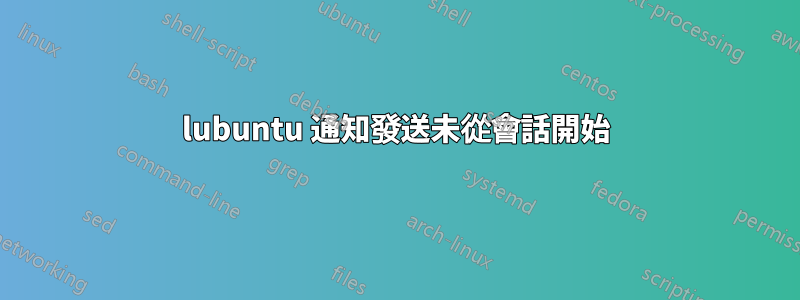
我會嘗試在 lubuntu 20.04 中向我發送簡訊提醒。我的自動啟動($HOME/.config/autostart)中有兩個,其中一個可以工作,第二個不能。
該工作執行一個 bash-skript,該腳本放置在 /usr/local/bin/ 中,第二次我在 $HOME/.config/autostart/ 下創建一個桌面文件
cat .config/autostart/firefox-hold.desktop
[Desktop Entry]
Exec=/usr/bin/notify-send "firefox auf hold gesetzt"
Name=firefox-hold
Type=Application
OnlyShowIn=LXQt;
Version=1.0
我激活它
lxqt-config-session
查看 .xsession-errors
+ /usr/bin/notify-send -i /usr/share/icons/gnome/48x48/status/dialog-warning.png Warnung 'home voll' # the working one
從第二個
notify-send \"firefox auf hold gesetzt\" #looks strange
在終端機中該命令notify-send "firefox auf hold gesetzt"有效。
答案1
我無法解釋為什麼在將文件更改為之後它現在可以工作
cat .config/autostart/firefox-hold.desktop
[Desktop Entry]
Exec=/usr/bin/notify-send "firefox auf hold gesetzt"
Name=firefox-hold
Type=Application
Version=1.0
#OnlyShowIn=LXQt
X-LXQt-Need-Tray=true
現在我收到了提醒
[2022-01-18-13-08-34-593]
Actions=@Invalid()
Application=notify-send
Body=
Hints=@Variant(\0\0\0\b\0\0\0\x1\0\0\0\xe\0u\0r\0g\0\x65\0n\0\x63\0y\0\0\0\x86\x1)
Icon=
Summary=firefox auf hold gesetzt
TimeOut=5000
作為氣泡並在 lxqt-notificationd 中


