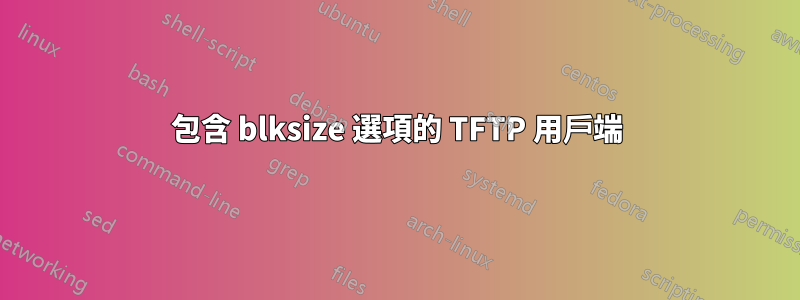
這個問題可能不是 Ubuntu 特有的,但我想我應該在這裡問,因為這就是我的問題。我正在嘗試使用不同的區塊大小測試 TFTP 傳輸,但似乎我加載的每個 tftp 客戶端都沒有 blksize 選項。我設法找到的大部分內容都與在伺服器上設定區塊大小有關,我已經介紹過。我確實找到了一些舊的 BSD 手冊頁,其中引用 blksize 作為客戶端選項,但同樣,我下載的客戶端似乎沒有該選項。
tftp> ?
Commands may be abbreviated. Commands are:
connect connect to remote tftp
mode set file transfer mode
put send file
get receive file
quit exit tftp
verbose toggle verbose mode
trace toggle packet tracing
status show current status
binary set mode to octet
ascii set mode to netascii
rexmt set per-packet retransmission timeout
timeout set total retransmission timeout
? print help information
tftp>
答案1
我想這可以被認為是一個答案......我發現“FTP協定” 作為標準 tftp 客戶端的替代方案。它包括 blksize 選項等。


