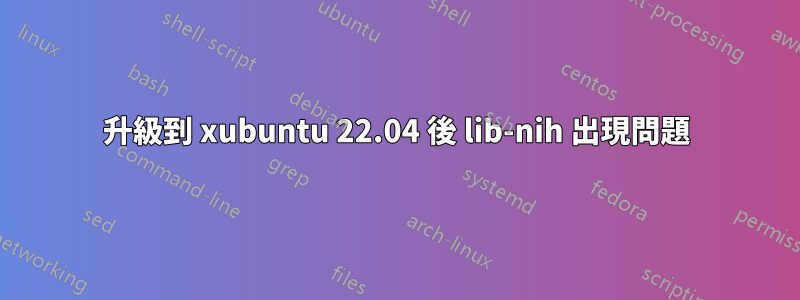
我有同樣的問題這個人。剛剛升級了我的 Xubuntu,並在升級過程中收到了這些訊息 - 現在,當我嘗試安裝這些軟體包的更新時,它不起作用。我發現了一個錯誤日誌:
DKMS make.log for nvidia-470.141.03 for kernel 5.15.0-46-generic (x86_64)
Fri Aug 19 12:06:32 PM MDT 2022
make[2]: Entering directory '/usr/src/linux-headers-5.15.0-46-generic'
arch/x86/Makefile:142: CONFIG_X86_X32 enabled but no binutils support
make[2]: /usr/bin/gcc: No such file or directory
test -e include/generated/autoconf.h -a -e include/config/auto.conf || ( \
echo >&2; \
echo >&2 " ERROR: Kernel configuration is invalid."; \
echo >&2 " include/generated/autoconf.h or include/config/auto.conf are missing.";\
echo >&2 " Run 'make oldconfig && make prepare' on kernel src to fix it."; \
echo >&2 ; \
/bin/false)
warning: the compiler differs from the one used to build the kernel
The kernel was built by: gcc (Ubuntu 11.2.0-19ubuntu1) 11.2.0
You are using:
make -f ./scripts/Makefile.build obj=/var/lib/dkms/nvidia/470.141.03/build \
single-build= \
need-builtin=1 need-modorder=1
The C compiler '/usr/bin/gcc' does not appear to be able to
create object files. Please make sure you have
your Linux distribution's libc development package
installed and that '/usr/bin/gcc' is a valid C compiler
name.
*** Failed CC sanity check. Bailing out! ***
make[2]: *** [/var/lib/dkms/nvidia/470.141.03/build/Kbuild:194: cc_sanity_check] Error 1
make[2]: *** Waiting for unfinished jobs....
make[2]: *** [Makefile:1881: /var/lib/dkms/nvidia/470.141.03/build] Error 2
make[2]: Leaving directory '/usr/src/linux-headers-5.15.0-46-generic'
make: *** [Makefile:80: modules] Error 2
這是針對在安裝或安裝 NIh 程式庫失敗後嘗試執行的進程之一。
按照apt-cache policy上一個問題的評論之一中的建議,我看到了 Jammy 的所有來源,沒有看到 Bionic 的來源。
此外,我的顯示器現在遇到了問題 - 它不允許我更改分辨率,頑固地停留在 1024x768。我認為這是因為它無法更新 nvidia 驅動程式或其他東西,但很難確定。
答案1
好吧,我設法解決了!
首先,我運行“sudo apt autoremove”,刪除了616個過時的軟體包,使用synaptic卸載了導致問題的兩個NIH軟體包及其依賴項,然後將我的nvidia驅動程式切換到x.org開源驅動程式之後,我的電腦不再抱怨無法更新 NIH 庫,但我仍然無法更改螢幕解析度。此外,驅動程式頁面聲稱它使用手動安裝的驅動程序,並且不允許我更改它。為了解決這個問題,我按照以下說明進行操作這個帖子,並更改為最新的nvidia驅動程式。之後,一切正常。


