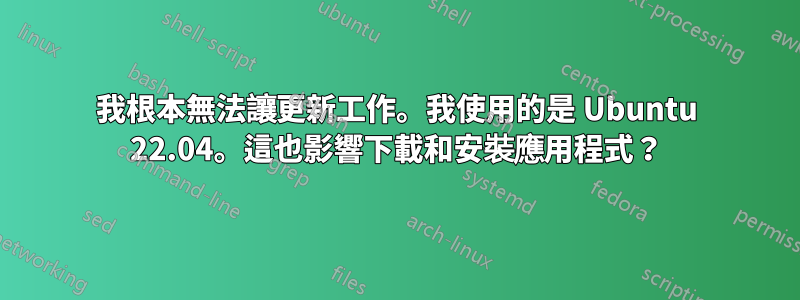
sudo apt-get update
Hit:1 http://au.archive.ubuntu.com/ubuntu jammy InRelease
Ign:2 http://au.archive.ubuntu.com/ubuntu jammy-updates InRelease
Err:1 http://au.archive.ubuntu.com/ubuntu jammy InRelease
Couldn't create temporary file /tmp/apt.conf.ZpYFOA for passing config to apt-key
Ign:3 http://au.archive.ubuntu.com/ubuntu jammy-backports InRelease
Err:4 http://au.archive.ubuntu.com/ubuntu jammy-updates Release
Could not open file /var/lib/apt/lists/partial/au.archive.ubuntu.com_ubuntu_dists_jammy-updates_Release - open (30: Read-only file system) [IP: 202.158.214.106 80]
Err:5 http://au.archive.ubuntu.com/ubuntu jammy-backports Release
Could not open file /var/lib/apt/lists/partial/au.archive.ubuntu.com_ubuntu_dists_jammy-backports_Release - open (30: Read-only file system) [IP: 202.158.214.106 80]
Ign:6 http://security.ubuntu.com/ubuntu jammy-security InRelease
Err:7 http://security.ubuntu.com/ubuntu jammy-security Release
Could not open file /var/lib/apt/lists/partial/security.ubuntu.com_ubuntu_dists_jammy-security_Release - open (30: Read-only file system) [IP: 185.125.190.36 80]
Reading package lists... Done
哦,它不允許我安裝任何應用程式或印表機驅動程式!
答案1
您的輸出中清楚地說明了問題:(30: Read-only file system)
只讀檔案系統無法儲存(或以其他方式寫)。此類事件通常是由於磁碟錯誤而發生的 - 硬體錯誤,而不是軟體錯誤,也不是人為錯誤。
大多數用戶只需重新啟動即可。對於大多數用戶來說,這將重新安裝您的磁碟讀/寫,您的系統將再次正常運作。
某些使用者如果在重新啟動期間出現問題,則必須
fsck在受影響的分割區上執行以清除磁碟錯誤期間發生的損壞。越來越頻繁地發生磁碟錯誤是儲存硬體失效的典型症狀。執行 SMART 測試來確認問題。如果死亡,您的儲存裝置可能會帶走您的(不可恢復的)數據,因此請將您的數據備份到良好的硬體並立即更換不可靠的硬體。


