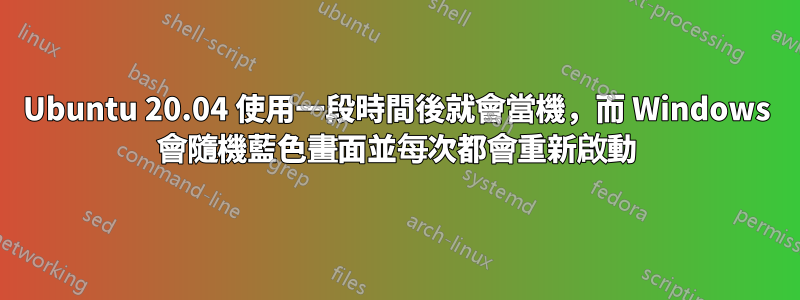
我有一個 Windows 和 Ubuntu 雙啟動系統。
我嘗試打開我的筆記型電腦並在 Windows 中啟動,但使用幾分鐘後它只是藍屏(沒有特定的應用程序,有時是遊戲,有時只是使用 Firefox)。
它偶爾也會出現嚴重故障,螢幕上的偽影被凍結,而我的輸入沒有顯示任何反應。如果我沒記錯的話,它每次都會顯示不同的停止程式碼,我記得的其中之一是「嘗試寫入唯讀記憶體」。
我運行了記憶體診斷程序,當它重新啟動時,由於我的grub 設置,它(可能)啟動到ubuntu 而不是Windows,並出於某種原因將我發送到ubuntu 安裝程式(沒有我的任何輸入,我並沒有真正尋找在我當時的筆記型電腦上),Windows 就不再讓我進入,每次啟動時都會崩潰,然後立即重新啟動。
我真的受夠了,所以我決定重新安裝 Windows,希望能解決任何問題。不起作用,現在 Windows 在啟動時崩潰。
Ubuntu 存在因螢幕上的工件凍結而凍結的問題。我目前正在 Ubuntu 的恢復模式下輸入此內容,令人驚訝的是,它看起來與常規 Ubuntu 完全相同。我以為我只會使用命令列介面,所以這是一個驚喜,因為我仍然可以完成一些工作。
考慮到這是測驗週並且現在確實需要它,我不想將筆記型電腦送去維修。
這是窗戶被凍結時的樣子的照片
所有這些命令都是從恢復模式運行的。
中央處理器:
$ lscpu
Architecture: x86_64
CPU op-mode(s): 32-bit, 64-bit
Byte Order: Little Endian
Address sizes: 48 bits physical, 48 bits virtual
CPU(s): 16
On-line CPU(s) list: 0-15
Thread(s) per core: 2
Core(s) per socket: 8
Socket(s): 1
NUMA node(s): 1
Vendor ID: AuthenticAMD
CPU family: 23
Model: 104
Model name: AMD Ryzen 7 5700U with Radeon Graphics
Stepping: 1
Frequency boost: enabled
CPU MHz: 439.720
CPU max MHz: 4372.0000
CPU min MHz: 400.0000
BogoMIPS: 3593.23
Virtualization: AMD-V
L1d cache: 256 KiB
L1i cache: 256 KiB
L2 cache: 4 MiB
L3 cache: 8 MiB
NUMA node0 CPU(s): 0-15
Vulnerability Itlb multihit: Not affected
Vulnerability L1tf: Not affected
Vulnerability Mds: Not affected
Vulnerability Meltdown: Not affected
Vulnerability Mmio stale data: Not affected
Vulnerability Retbleed: Mitigation; untrained return thunk; SMT enabled
with STIBP protection
Vulnerability Spec store bypass: Mitigation; Speculative Store Bypass disabled v
ia prctl and seccomp
Vulnerability Spectre v1: Mitigation; usercopy/swapgs barriers and __user
pointer sanitization
Vulnerability Spectre v2: Mitigation; Retpolines, IBPB conditional, IBRS_
FW, STIBP always-on, RSB filling
Vulnerability Srbds: Not affected
Vulnerability Tsx async abort: Not affected
Flags: fpu vme de pse tsc msr pae mce cx8 apic sep mtr
r pge mca cmov pat pse36 clflush mmx fxsr sse s
se2 ht syscall nx mmxext fxsr_opt pdpe1gb rdtsc
p lm constant_tsc rep_good nopl nonstop_tsc cpu
id extd_apicid aperfmperf rapl pni pclmulqdq mo
nitor ssse3 fma cx16 sse4_1 sse4_2 movbe popcnt
aes xsave avx f16c rdrand lahf_lm cmp_legacy s
vm extapic cr8_legacy abm sse4a misalignsse 3dn
owprefetch osvw ibs skinit wdt tce topoext perf
ctr_core perfctr_nb bpext perfctr_llc mwaitx cp
b cat_l3 cdp_l3 hw_pstate ssbd mba ibrs ibpb st
ibp vmmcall fsgsbase bmi1 avx2 smep bmi2 cqm rd
t_a rdseed adx smap clflushopt clwb sha_ni xsav
eopt xsavec xgetbv1 xsaves cqm_llc cqm_occup_ll
c cqm_mbm_total cqm_mbm_local clzero irperf xsa
veerptr rdpru wbnoinvd cppc arat npt lbrv svm_l
ock nrip_save tsc_scale vmcb_clean flushbyasid
decodeassists pausefilter pfthreshold avic v_vm
save_vmload vgif v_spec_ctrl umip rdpid overflo
w_recov succor smca
記憶:
$ free -h
total used free shared buff/cache available
Mem: 38Gi 3.1Gi 30Gi 121Mi 4.9Gi 34Gi
Swap: 2.0Gi 0B 2.0Gi
答案1
如果您有兩隻右手(能夠做一些技術工作),您可以打開筆記型電腦並首先清潔它。清潔散熱器、通風機。然後您可以嘗試將電纜重新連接到顯示器。電纜和連接之間可能會積聚一些灰塵。如果您的吸煙者使用異丙醇清潔所有物品,因為表面會油膩且黏膩。 (當然,如果您不吸煙/家裡有吸煙者,您也可以這樣做。)



