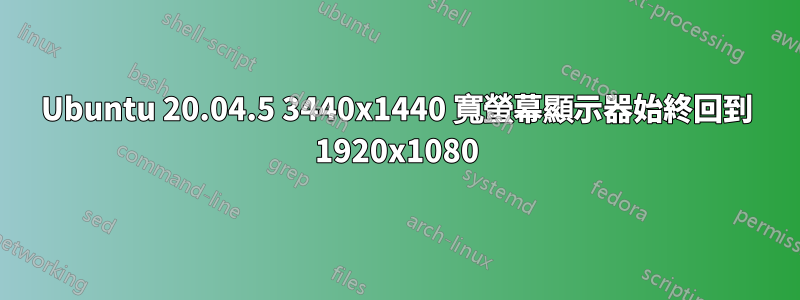
我為我的筆記型電腦購買了一台新顯示器(34" - 3440x1440 - 144hz),但當我啟動它時,顯示器完全是黑的。在設定中,顯示器可用但被停用。當我啟用它並想要儲存時,它會自動停用。
只有當我將解析度變更為 1920x1080 - 60hz 或 3440x1440 - 29.9hz 時,顯示器才能運作。但如果我想將其更改為 3440x1440 - 60hz,它會自動返回到先前的設定 29.9hz。
有人知道如何讓解析度 3440x1440 和 60hz 運作嗎?還是我的顯示卡有問題?我在船上有一台雷諾瓦。
編輯:
╰─ xrandr
Screen 0: minimum 320 x 200, current 6440 x 1920, maximum 16384 x 16384
eDP connected 1920x1080+0+840 (normal left inverted right x axis y axis) 344mm x 194mm
1920x1080 60.02*+ 48.02
1680x1050 60.02
1280x1024 60.02
1440x900 60.02
1280x800 60.02
1280x720 60.02
1024x768 60.02
800x600 60.02
640x480 60.02
HDMI-A-0 disconnected (normal left inverted right x axis y axis)
DisplayPort-0 disconnected (normal left inverted right x axis y axis)
DisplayPort-1 connected primary 1080x1920+1920+0 left (normal left inverted right x axis y axis) 521mm x 293mm
1920x1080 60.00*+ 144.00 120.00 119.88 119.98 99.93 50.00 59.94
1680x1050 59.88
1280x1024 75.02 60.02
1440x900 59.90
1280x720 60.00 50.00 59.94
1024x768 119.99 75.03 70.07 60.00
832x624 74.55
800x600 119.97 72.19 75.00 60.32 56.25
720x576 50.00
720x480 60.00 59.94
640x480 75.00 72.81 66.67 60.00 59.94
720x400 70.08
DisplayPort-2 connected 3440x1440+3000+0 (normal left inverted right x axis y axis) 797mm x 334mm
3440x1440 59.97 + 29.99*
2560x1080 59.98 60.00 59.94 50.00
1720x1440 59.94
1920x1080 120.00 119.88 60.00 60.00 50.00 59.94
1680x1050 59.88
1280x1024 75.02 60.02
1440x900 59.90
1280x720 60.00 50.00 59.94
1024x768 75.03 70.07 60.00
832x624 74.55
800x600 72.19 75.00 60.32 56.25
720x576 50.00
720x480 60.00 59.94
640x480 75.00 72.81 66.67 60.00 59.94
720x400 70.08
DisplayPort-3 disconnected (normal left inverted right x axis y axis)
顯示器從 HDMI 連接到 HDMI。
我還用另一台 Windows 電腦嘗試了顯示器。在那裡它工作得很好。如果我嘗試從 USB 啟動 Linux,仍然存在同樣的問題。
答案1
@Michael,xrandr顯示目前顯示模式狀態,a+表示首選模式,a*表示目前模式。
eDP您的筆記型電腦的內建顯示器也是如此。我假設DisplayPort-1和DisplayPort-2是目前連接的兩個顯示器。為什麼它們顯示為 DisplayPort 而不是 HDMI 我不知道,筆記型電腦的品牌/型號是什麼,您是否透過某種擴充座或筆記型電腦轉接器連接?
無論如何,對於 3440x1440 顯示器,它向 Ubuntu 報告該解析度下唯一支援的刷新率是59.97,29.99因此它報告顯示器支援 60hz 的 3440x1440。
這是一個非常好的資源,xrandr特別介紹如何嘗試添加不支援的解析度:
https://wiki.archlinux.org/title/Xrandr#Adding_unDetected_resolutions
因此,我建議您嘗試使用這些指令cvt來產生模型行,例如:
cvt 3440 1440 60
如果這不起作用,請嘗試減少消隱模式:
cvt -r 3440 1440 60


