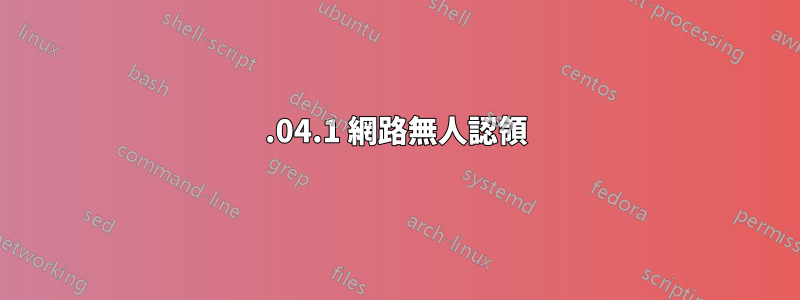
我在使用 Ubuntu 22.04.1 時遇到問題,無法連接到網路。我使用命令 [Sudo lshw -c network] 並顯示「網路無人認領」行。
*-network UNCLAIMED
description: Ethernet controller
product: RTL8111/8168/8411 PCI Express Gigabit Ethernet Controller
vendor: Realtek Semiconductor Co., Ltd.
physical id: 0
bus info: pci@0000:03:00.0
version: 03
width: 64 bits
clock: 33MHz
capabilities: pm msi pciexpress msix vpd bus_master cap_list
configuration: latency=0
resources: ioport:d800(size=256) memory:f8fff000-f8ffffff memory:f8ff8000-f8ffbfff memory:f9ee0000-f9efffff
*-network UNCLAIMED
description: Network controller
product: RTL8812AE 802.11ac PCIe Wireless Network Adapter
vendor: Realtek Semiconductor Co., Ltd.
physical id: 0
bus info: pci@0000:02:00.0
version: 01
width: 64 bits
clock: 33MHz
capabilities: pm msi pciexpress bus_master cap_list
configuration: latency=0
resources: ioport:c800(size=256) memory:f9dfc000-f9dfffff
另外,我的一些使用 USB 連接埠的裝置無法運作。
我不知道我這段程式碼是否正確
$ sudo dpkg -s linux-modules-extra-$(uname -r) | grep Status dpkg-query: package 'linux-modules-extra-5.15.0-52-generic' is not installed and no information is available Use dpkg --info (= dpkg-deb --info) to examine archive files.
請幫忙提前謝謝
答案1
提供網路驅動程式等的軟體包是linux-模組-額外。由於我們不明白的原因,它沒有安裝在您的更新中。
包在這裡:https://packages.ubuntu.com/jammy/kernel/linux-modules-extra-5.15.0-52-generic
請在其他電腦上下載並使用 USB 金鑰或類似裝置進行傳輸。將其拖曳到 Ubuntu 電腦的桌面上。現在,在終端機中:
cd ~/Desktop
sudo dpkg -i linux*.deb
重啟。您的網路設備現在應該可以工作了。
警告:搜尋者須知:您的確切核心版本值得懷疑,因此 linux-modules-extra 版本仍然是 5.15.0-32-generic,如上所述,請驗證您正在運行的核心版本:
uname -r
例如,如果您發現正在運行的核心版本是 5.15.0-99-generic,那麼這就是您需要的 linux-modules-extra 版本;即 linux-modules-extra-5.15.0-99-generic。
答案2
我在 @chili555 提供的連結中找不到該包,但我明白了。
因此,如果您能夠使用電線/電纜將筆記型電腦連接到互聯網,則以下命令可能會為您完成這項工作:
sudo apt reinstall linux-modules-extra-5.15.0-75-generic
我遇到了同樣的問題,它在 Ubuntu 22.04 上對我有用。在我的機器上的輸出uname -a如下:
Linux xxxx-laptop 5.19.0-45-generic #46~22.04.1-Ubuntu SMP PREEMPT_DYNAMIC Wed Jun 7 15:06:04 UTC 20 x86_64 x86_64 x86_64 GNU/Linux


