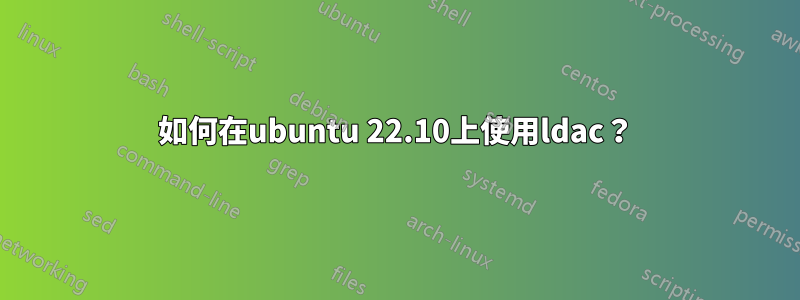
系統-Ubuntu 22.10
耳機 - WF-1000xm4(支援ldac)
我的系統目前僅顯示msbc和mcvsd作為可用的音訊編解碼器。我已經安裝sudo apt install -y gstreamer1.0-plugins-bad並重新啟動了系統,但沒有幫助。
我讀到 ubuntu 22.10(我正在使用的那個)正在使用pipewire而不是默認情況下pulseaudio應該支持ldac
但是,如果我運行pactl info我會得到:
Server String: /run/user/1000/pulse/native
Library Protocol Version: 35
Server Protocol Version: 35
Is Local: yes
Client Index: 218
Tile Size: 65472
User Name: nitin
Host Name: bolt
Server Name: PulseAudio (on PipeWire 0.3.58)
Server Version: 15.0.0
Default Sample Specification: float32le 2ch 48000Hz
Default Channel Map: front-left,front-right
Default Sink: bluez_output.F8_4E_17_8D_49_EC.1
Default Source: bluez_input.F8_4E_17_8D_49_EC.0
Cookie: 9bb8:c459
我在伺服器選項卡下看到了pulsepudio和pipewire( )。PulseAudio (on PipeWire 0.3.58)我對如何啟用 Pipewire(如果我還沒有使用它)和使用ldac編解碼器感到困惑。



