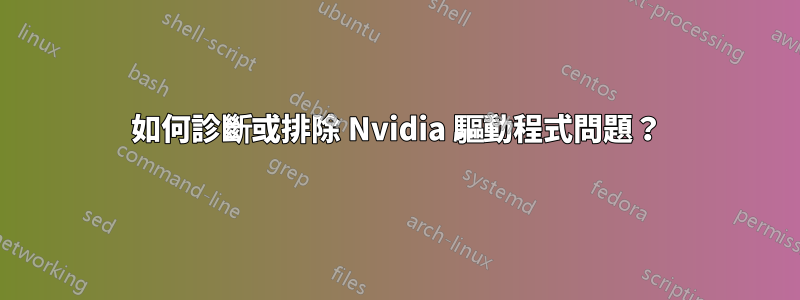
我運行的是 Ubuntu 22.04,但出現了凍結現象,而 Windows 上不會發生這種情況。滑鼠停止移動,電腦完全沒有反應。 ALT + Print Screen + REISUB 也不行。
我還遇到了一個問題,僅在 Ubuntu 中 - 顯示器閃爍。解決這個問題的唯一方法是關閉 Nvidia 驅動程式中的抖動功能,但這會降低影像質量,不符合我的口味。
最重要的是我認為我的 Nvidia 驅動程式有問題。當我用筆記型電腦寫這篇文章時,我重新啟動了電腦,輸入密碼後它再次凍結。
我可以看到任何錯誤日誌來開始診斷嗎?
這是上次崩潰的系統日誌:
Feb 21 14:13:32 PC anacron[1011]: Job `cron.daily' started
Feb 21 14:13:32 PC anacron[3111]: Updated timestamp for job `cron.daily' to 2023-02-21
Feb 21 14:13:32 PC systemd[1]: Starting Download data for packages that failed at package install time...
Feb 21 14:13:32 PC cracklib: no dictionary update necessary.
Feb 21 14:13:32 PC systemd[1]: update-notifier-download.service: Deactivated successfully.
Feb 21 14:13:32 PC systemd[1]: Finished Download data for packages that failed at package install time.
Feb 21 14:13:32 PC anacron[1011]: Job `cron.daily' terminated
Feb 21 14:13:32 PC anacron[1011]: Normal exit (1 job run)
Feb 21 14:13:32 PC systemd[1]: anacron.service: Deactivated successfully.
Feb 21 14:13:36 PC /usr/libexec/gdm-x-session[1209]: (EE) event3 - Logitech G305: client bug: event processing lagging behind by 21ms, your system is too slow
Feb 21 14:13:36 PC dbus-daemon[1017]: [system] Activating via systemd: service name='org.freedesktop.timedate1' unit='dbus-org.freedesktop.timedate1.service' requested by ':1.72' (uid=0 pid=1032 comm="/usr/lib/snapd/snapd " label="unconfined")
Feb 21 14:13:36 PC systemd[1]: Starting Time & Date Service...
Feb 21 14:13:36 PC dbus-daemon[1017]: [system] Successfully activated service 'org.freedesktop.timedate1'
Feb 21 14:13:36 PC systemd[1]: Started Time & Date Service.
Feb 21 14:13:36 PC snapd[1032]: storehelpers.go:769: cannot refresh: snap has no updates available: "bare", "core20", "firefox", "gnome-3-38-2004", "gtk-common-themes", "snap-store", "snapd", "snapd-desktop-integration"
Feb 21 14:13:36 PC snapd[1032]: autorefresh.go:551: auto-refresh: all snaps are up-to-date
Feb 21 14:13:37 PC wpa_supplicant[1039]: wlp7s0: Reject scan trigger since one is already pending
Feb 21 14:13:52 PC /usr/libexec/gdm-x-session[1209]: (EE) event3 - Logitech G305: client bug: event processing lagging behind by 22ms, your system is too slow
Feb 21 14:14:06 PC systemd[1]: systemd-timedated.service: Deactivated successfully.
Feb 21 14:15:57 PC kernel: [ 452.771543] gnome-terminal-[2919]: segfault at 55a58b494276 ip 00007f7fb74dc740 sp 00007fffb6f59e88 error 4 in libgobject-2.0.so.0.7200.4[7f7fb74b2000+33000]
Feb 21 14:15:57 PC kernel: [ 452.771557] Code: ff fc 03 00 00 77 33 48 c1 ef 02 48 8d 05 18 5a 02 00 48 8b 3c f8 48 81 fe fc 03 00 00 76 28 48 83 e6 fc 31 c0 48 85 ff 74 33 <f6> 47 16 04 74 05 48 85 f6 75 2d 31 c0 c3 66 90 48 83 e7 fc 48 81
Feb 21 14:15:58 PC systemd[1]: Starting Process error reports when automatic reporting is enabled...
Feb 21 14:15:58 PC systemd[1]: Started crash report submission.
Feb 21 14:15:58 PC whoopsie[3179]: [14:15:58] Using lock path: /var/lock/whoopsie/lock
Feb 21 14:15:58 PC systemd[1]: whoopsie.service: Deactivated successfully.
Feb 21 14:15:58 PC whoopsie-upload-all[3178]: ERROR: whoopsie.path is not enabled
Feb 21 14:15:58 PC systemd[1]: apport-autoreport.service: Main process exited, code=exited, status=1/FAILURE
Feb 21 14:15:58 PC systemd[1]: apport-autoreport.service: Failed with result 'exit-code'.
Feb 21 14:15:58 PC systemd[1]: Failed to start Process error reports when automatic reporting is enabled.
Feb 21 14:15:59 PC systemd[1]: Starting Process error reports when automatic reporting is enabled...
Feb 21 14:15:59 PC systemd[1]: Started crash report submission.
Feb 21 14:15:59 PC systemd[1179]: gnome-terminal-server.service: Main process exited, code=dumped, status=11/SEGV
Feb 21 14:15:59 PC systemd[1179]: gnome-terminal-server.service: Failed with result 'core-dump'.
Feb 21 14:15:59 PC systemd[1179]: gnome-terminal-server.service: Consumed 6.072s CPU time.
Feb 21 14:15:59 PC systemd[1179]: vte-spawn-1a2e3a34-8b41-4731-8f27-fc5911ac6ad8.scope: Consumed 1.195s CPU time.
Feb 21 14:15:59 PC whoopsie[3186]: [14:15:59] Using lock path: /var/lock/whoopsie/lock
Feb 21 14:15:59 PC systemd[1]: whoopsie.service: Deactivated successfully.
Feb 21 14:15:59 PC whoopsie-upload-all[3185]: ERROR: whoopsie.path is not enabled
Feb 21 14:15:59 PC systemd[1]: apport-autoreport.service: Main process exited, code=exited, status=1/FAILURE
Feb 21 14:15:59 PC systemd[1]: apport-autoreport.service: Failed with result 'exit-code'.
Feb 21 14:15:59 PC systemd[1]: Failed to start Process error reports when automatic reporting is enabled.
Feb 21 14:16:01 PC systemd[1179]: Started Application launched by gnome-shell.
Feb 21 14:16:01 PC dbus-daemon[1212]: [session uid=1000 pid=1212] Activating via systemd: service name='org.gnome.Terminal' unit='gnome-terminal-server.service' requested by ':1.102' (uid=1000 pid=3195 comm="/usr/bin/gnome-terminal.real " label="unconfined")
Feb 21 14:16:01 PC systemd[1179]: Starting GNOME Terminal Server...
Feb 21 14:16:01 PC dbus-daemon[1212]: [session uid=1000 pid=1212] Successfully activated service 'org.gnome.Terminal'
Feb 21 14:16:01 PC systemd[1179]: Started GNOME Terminal Server.
Feb 21 14:16:01 PC systemd[1179]: Started VTE child process 3218 launched by gnome-terminal-server process 3198.
Feb 21 14:16:56 PC gnome-shell[1500]: Can't update stage views actor <unnamed>[<MetaWindowGroup>:0x5583ef6bc340] is on because it needs an allocation.
Feb 21 14:16:56 PC gnome-shell[1500]: Can't update stage views actor <unnamed>[<MetaWindowActorX11>:0x5583f186ef40] is on because it needs an allocation.
Feb 21 14:16:56 PC gnome-shell[1500]: Can't update stage views actor <unnamed>[<MetaSurfaceActorX11>:0x5583f1872da0] is on because it needs an allocation.
答案1
我注意到,只有當我讓電腦閒置時,電腦才會凍結——沒有播放音樂,也沒有移動滑鼠。我用谷歌搜尋“ubuntu 在空閒時凍結”並發現了這個:
核心中存在一個錯誤,導致 ryzen cpu 在進入某個 c 狀態(電源模式)時凍結。通常這種情況發生在電腦空閒了一段時間並且核心嘗試將CPU置於低功耗模式時,只有重置才能再次喚醒CPU。
我從 BIOS 中禁用了 C-State,到目前為止還沒有出現任何凍結情況。我安裝了最新的Ubuntu版本,為什麼這個bug仍然存在我不知道。


