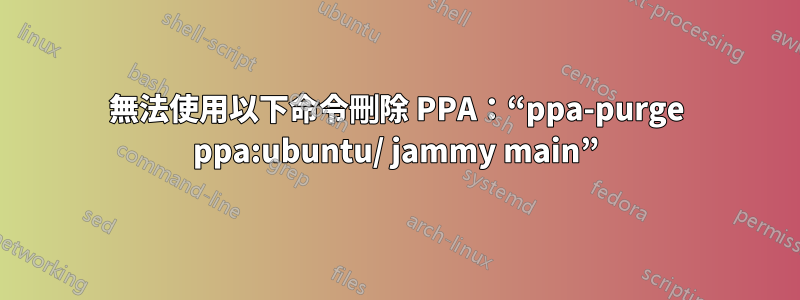
sudo apt-get update
Hit:1 http://us.archive.ubuntu.com/ubuntu jammy InRelease
Hit:2 http://us.archive.ubuntu.com/ubuntu jammy-updates InRelease
Hit:3 http://us.archive.ubuntu.com/ubuntu jammy-backports InRelease
Hit:4 http://security.ubuntu.com/ubuntu jammy-security InRelease
Ign:5 https://ppa.launchpadcontent.net/shutter/ppa/ubuntu jammy InRelease
Err:6 https://ppa.launchpadcontent.net/shutter/ppa/ubuntu jammy Release
404 Not Found [IP: 185.125.190.52 443]
Reading package lists... Done
E: The repository 'https://ppa.launchpadcontent.net/shutter/ppa/ubuntu jammy Release' does not have a Release file.
N: Updating from such a repository can't be done securely, and is therefore disabled by default.
N: See apt-secure(8) manpage for repository creation and user configuration details.
請參閱上面的錯誤:6。我嘗試進行 ppa 清除:
sudo ppa-purge ppa:shutter/ppa
Updating packages lists
E: The repository 'https://ppa.launchpadcontent.net/shutter/ppa/ubuntu jammy Release' does not have a Release file.
Warning: apt-get update failed for some reason
顯然我做錯了什麼,但我不知道那是什麼。任何建議表示讚賞。
答案1
您的命令的目標ppa-purge無效。
有問題的 PPA 是ppa:shutter/ppa。
要刪除它,請使用:
sudo ppa-purge ppa:shutter/ppa
假設沒有其他問題,您可以更新系統:
sudo apt update
sudo apt upgrade


