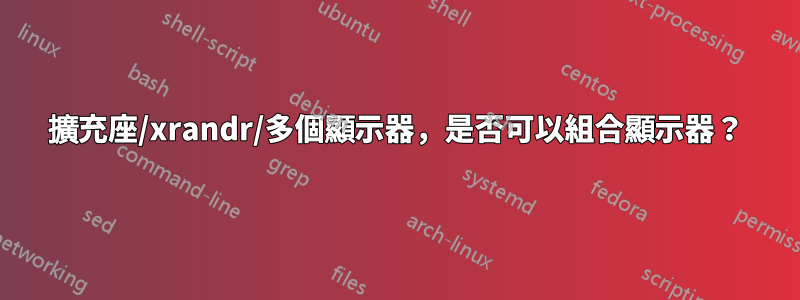
我已將三個顯示器連接到我的擴充座。兩個使用顯示端口,一個使用 HDMI。擴充座使用 USB-C 連接器連接到筆記型電腦。所有其他輸入(例如網路、滑鼠和鍵盤)也連接到擴充座。兩台顯示器設定為縱向模式,是我並排設定的主要工作顯示器。
此設定適用於正常操作。我的四台顯示器都工作正常,沒有任何問題。
我想使用兩台縱向顯示器作為組合顯示器。根據研究 xrandr 應該能夠做到這一點,但在我的情況下不起作用。 xrandr 確實可以看到所有顯示器,並且能夠使用基本命令,例如關閉顯示、更改解析度等,但無法連接兩個顯示器。
我還發現了一個螢幕截圖,其中顯示小程式具有用於加入/鏡像螢幕的按鈕,我在小程式中沒有看到這些按鈕。
使用擴充座時有什麼方法可以連接顯示器嗎?目標是將 DP-2-1 和 DP-2-2 組合為一台大顯示器
xrandr --listmonitors 的輸出
0: +*eDP-1 1920/344x1080/194+4080+840 eDP-1
1: +DP-2-3 1920/525x1080/297+0+840 DP-2-3
2: +DP-2-2 1080/527x1920/296+3000+0 DP-2-2
3: +DP-2-1 1080/527x1920/296+1920+0 DP-2-1
xrandr 的輸出 | grep 連接
eDP-1 connected primary 1920x1080+4080+840 (normal left inverted right x axis y axis) 344mm x 194mm
HDMI-1 disconnected (normal left inverted right x axis y axis)
DP-1 disconnected (normal left inverted right x axis y axis)
DP-2 disconnected (normal left inverted right x axis y axis)
DP-2-1 connected 1080x1920+1920+0 left (normal left inverted right x axis y axis) 527mm x 296mm
DP-2-2 connected 1080x1920+3000+0 right (normal left inverted right x axis y axis) 527mm x 296mm
DP-2-3 connected 1920x1080+0+840 (normal left inverted right x axis y axis) 525mm x 297mm
Ubuntu 22.04,所有服務包都是最新的。


