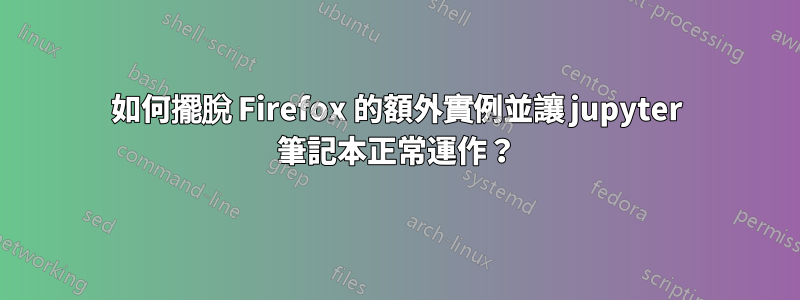
當我在基本環境中運行它時,一切都很好,但是當我在任何虛擬環境中運行它時,Firefox 會拋出此錯誤:
Access to the file was denied
The file at /run/user/1000/snap.jupyter/jupyter/nbserver-6259-open.html is not readable.
It may have been removed, moved, or file permissions may be preventing access.
基礎環境導致:
file:///home/$USER/.local/share/jupyter/runtime/nbserver-7866-open.html
我不知道為什麼這是不同的。
jupyter notebook -V在base中是給予6.5.4,在venv中是給予5.7.8
我嘗試從 snap 和 web 重新安裝 Firefox,不知怎的,我似乎最終得到了三個不同的 Firefox 實例。我認為這是因為當我進入“預設應用程式”時,下拉式選單顯示這
我嘗試運行jupyter notebook --generate-config,但它生成的配置文件沒有要c.NotebookApp.use_redirect_file =設置的行false
我也嘗試過
jupyter lab clean --all
pip3 install jupyterlab --force-reinstall
但可惜的是,jupyter 仍然做同樣的事情。
如何刪除 Firefox 的額外實例並確保 jupyter 在虛擬環境中的行為與基本環境相同?
更新:所以我犯了錯誤,一定是用 snap 安裝了 jupyter。現在,我的所有筆記本都打開sudo snap remove --purge jupyter了,但沒有在其目錄中進行快照。仍然不確定如何修復重複的 Firefox。


