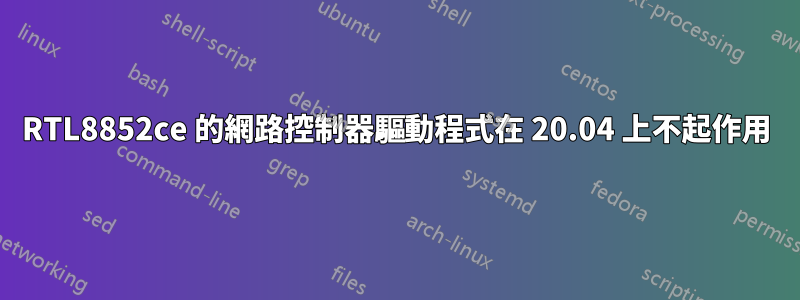
我的新 Ubuntu 20.04(核心 5.15.0-76)上無法使用 Wifi。我認為應該是網路驅動的問題。
$ lspci
...
03:00.0 Ethernet controller: Realtek Semiconductor Co., Ltd. RTL8111/8168/8411 PCI Express Gigabit Ethernet Controller (rev 15)
04:00.0 Network controller: Realtek Semiconductor Co., Ltd. Device c852 (rev 01)
...
$ sudo lshw -C network
*-network
description: Ethernet interface
product: RTL8111/8168/8411 PCI Express Gigabit Ethernet Controller
vendor: Realtek Semiconductor Co., Ltd.
physical id: 0
bus info: pci@0000:03:00.0
logical name: enp3s0
version: 15
serial: bc:0f:f3:67:d3:6a
size: 1Gbit/s
capacity: 1Gbit/s
width: 64 bits
clock: 33MHz
capabilities: pm msi pciexpress msix bus_master cap_list ethernet physical tp mii 10bt 10bt-fd 100bt 100bt-fd 1000bt-fd autonegotiation
configuration: autonegotiation=on broadcast=yes driver=r8169 driverversion=5.15.0-76-generic duplex=full firmware=rtl8168h-2_0.0.2 02/26/15 ip=172.16.8.50 latency=0 link=yes multicast=yes port=twisted pair speed=1Gbit/s
resources: irq:63 ioport:7000(size=256) memory:7dc04000-7dc04fff memory:7dc00000-7dc03fff
*-network UNCLAIMED
description: Network controller
product: Realtek Semiconductor Co., Ltd.
vendor: Realtek Semiconductor Co., Ltd.
physical id: 0
bus info: pci@0000:04:00.0
version: 01
width: 64 bits
clock: 33MHz
capabilities: pm msi pciexpress cap_list
configuration: latency=0
resources: ioport:6000(size=256) memory:7db00000-7dbfffff
我依照以下步驟https://github.com/juanro49/rtl88x2ce-dkms但重啟後就不起作用了。我想知道是否有Realtek 8852CE的指定驅動程式。
編輯:
$ rfkill
ID TYPE DEVICE SOFT HARD
0 bluetooth hci0 unblocked unblocked
(Only one device detected)
編輯:
$ dkms status (has changed after rtw89 installed)
rtl88x2ce, 35403, 5.15.0-76-generic, x86_64: installed
$ lsmod | grep -i rtl (has changed after rtw89 installed)
rtl88x2ce 3149824 0
cfg80211 970752 2 rtl88x2ce,iwlwifi
btrtl 24576 1 btusb
bluetooth 688128 31 btrtl,btintel,btbcm,bnep,btusb,rfcomm
編輯:
$ lspci -nnk | grep 0280 -A3
pcilib: Error reading /sys/bus/pci/devices/0000:00:08.3/label: Operation not permitted
04:00.0 Network controller [0280]: Realtek Semiconductor Co., Ltd. Device [10ec:c852] (rev 01)
Subsystem: Hewlett-Packard Company Device [103c:88e5]
05:00.0 Non-Volatile memory controller [0108]: Samsung Electronics Co Ltd Device [144d:a80b] (rev 02)
Subsystem: Samsung Electronics Co Ltd Device [144d:a80b]
編輯:感謝@chili555。找到合適的驅動程式。但安裝rtw89後,Wifi連接仍無法使用。現在上面命令的輸出是:
$ rfkill (unchanged)
ID TYPE DEVICE SOFT HARD
0 bluetooth hci0 unblocked unblocked
$ dkms status (I installed an extra GPU driver, still no Wifi controller driver)
nvidia, 525.125.06, 5.15.0-76-generic, x86_64: installed
$ lsmod | grep -i 8852
rtw_8852ce 16384 0
rtw_8852c 843776 1 rtw_8852ce
rtw89pci 61440 1 rtw_8852ce
rtw89core 516096 2 rtw_8852c,rtw89pci
cfg80211 970752 3 rtw_8852c,rtw89core,mac80211
$ lspci -nnk | grep 0280 -A3
pcilib: Error reading /sys/bus/pci/devices/0000:00:08.3/label: Operation not permitted
04:00.0 Network controller [0280]: Realtek Semiconductor Co., Ltd. Device [10ec:c852] (rev 01)
Subsystem: Hewlett-Packard Company Device [103c:88e5]
Kernel modules: rtw_8852ce
05:00.0 Non-Volatile memory controller [0108]: Samsung Electronics Co Ltd Device [144d:a80b] (rev 02)
$ lspci | grep -i realtek
03:00.0 Ethernet controller: Realtek Semiconductor Co., Ltd. RTL8111/8168/8411 PCI Express Gigabit Ethernet Controller (rev 15)
04:00.0 Network controller: Realtek Semiconductor Co., Ltd. Device c852 (rev 01)
編輯:載入 rtw8852ce 時出錯
$ sudo dmesg | grep rtw
[ 1.337824] rtw89core: loading out-of-tree module taints kernel.
[ 1.337941] rtw89core: module verification failed: signature and/or required key missing - tainting kernel
[ 1.384238] rtw89_8852ce 0000:04:00.0: Direct firmware load for rtw89/rtw8852c_fw.bin failed with error -2
[ 1.384240] rtw89_8852ce 0000:04:00.0: failed to early request firmware: -2
[ 1.384294] rtw89_8852ce 0000:04:00.0: enabling device (0000 -> 0003)
[ 1.384306] rtw89_8852ce 0000:04:00.0: Direct firmware load for rtw89/rtw8852c_fw.bin failed with error -2
[ 1.385072] rtw89_8852ce 0000:04:00.0: failed to wait firmware completion
[ 1.385096] rtw89_8852ce 0000:04:00.0: failed to setup chip information
[ 1.385390] rtw89_8852ce: probe of 0000:04:00.0 failed with error -22
編輯:將 .bin 下載到 /usr/lib/firmware/rtw89 後:
$ sudo dmesg | grep rtw
[ 1.660630] rtw89core: loading out-of-tree module taints kernel.
[ 1.660756] rtw89core: module verification failed: signature and/or required key missing - tainting kernel
[ 1.675602] rtw89_8852ce 0000:04:00.0: loaded firmware rtw89/rtw8852c_fw.bin
[ 1.675651] rtw89_8852ce 0000:04:00.0: enabling device (0000 -> 0003)
[ 1.684467] rtw89_8852ce 0000:04:00.0: Firmware version 67.84.89.80, cmd version 62, type 1
[ 1.684479] rtw89_8852ce 0000:04:00.0: MAC has already powered on
[ 1.689998] rtw89_8852ce 0000:04:00.0: [ERR]invalid fw dynamic header len
[ 1.690022] rtw89_8852ce 0000:04:00.0: parse fw header fail
[ 1.690032] rtw89_8852ce 0000:04:00.0: [ERR]fwdl 0x1E0 = 0x1
[ 1.690040] rtw89_8852ce 0000:04:00.0: [ERR]fwdl 0x83F2 = 0xdead
[ 1.690056] rtw89_8852ce 0000:04:00.0: [ERR]fw PC = 0x200002aa
[ 1.690085] rtw89_8852ce 0000:04:00.0: [ERR]fw PC = 0x200002b6
[ 1.690109] rtw89_8852ce 0000:04:00.0: [ERR]fw PC = 0x200002b6
[ 1.690133] rtw89_8852ce 0000:04:00.0: [ERR]fw PC = 0x200002b6
[ 1.690155] rtw89_8852ce 0000:04:00.0: [ERR]fw PC = 0x200002b2
[ 1.690181] rtw89_8852ce 0000:04:00.0: [ERR]fw PC = 0x200002b6
[ 1.690204] rtw89_8852ce 0000:04:00.0: [ERR]fw PC = 0x200002b4
[ 1.690230] rtw89_8852ce 0000:04:00.0: [ERR]fw PC = 0x200002b6
[ 1.690258] rtw89_8852ce 0000:04:00.0: [ERR]fw PC = 0x200002b6
[ 1.690284] rtw89_8852ce 0000:04:00.0: [ERR]fw PC = 0x200002b6
[ 1.690311] rtw89_8852ce 0000:04:00.0: [ERR]fw PC = 0x200002be
[ 1.690337] rtw89_8852ce 0000:04:00.0: [ERR]fw PC = 0x200002b6
[ 1.690367] rtw89_8852ce 0000:04:00.0: [ERR]fw PC = 0x200002b6
[ 1.690394] rtw89_8852ce 0000:04:00.0: [ERR]fw PC = 0x200002b6
[ 1.690420] rtw89_8852ce 0000:04:00.0: [ERR]fw PC = 0x200002b6
[ 1.690446] rtw89_8852ce 0000:04:00.0: failed to setup chip information
[ 1.691038] rtw89_8852ce: probe of 0000:04:00.0 failed with error -22
編輯:由@chili555 在#1 最新版本中解決。
答案1
首先,請刪除無效的驅動程式:
sudo dkms remove rtl88x2ce/35403 --all
接下來,安裝正確的驅動程式:
sudo apt install --reinstall git bc
git clone https://github.com/lwfinger/rtw89.git
cd rtw89
make
sudo make install
您可能需要停用安全啟動。重啟。
當您的核心版本發生變更時,您需要執行以下操作:
cd ~/rtw89
git pull
make clean
make
sudo make install
編輯:讓我們載入所需的韌體:
cd /usr/lib/firmware/
sudo mkdir rtw89
sudo wget https://git.kernel.org/pub/scm/linux/kernel/git/firmware/linux-firmware.git/plain/rtw89/rtw8852c_fw.bin
重啟。


