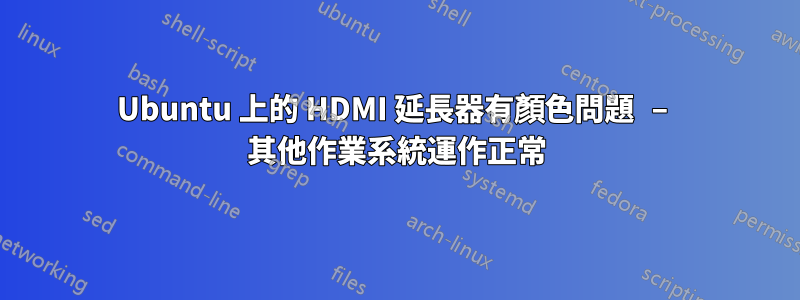
我在 Ubuntu 22.04 LTS 系統上安裝了 Mini HDMI Cat5e/6 擴充器 (Digitech AC-1726),以便在隔壁房間運行第二台顯示器。一切正常,只是第二台顯示器上現在有非常明顯的色偏(洋紅色)。當使用 HDMI 電纜而不是乙太網路延長線時,不會出現這種色偏。如果我使用另一台 Ubuntu 電腦或交換顯示器或使用其他乙太網路電纜,我也會遇到相同的問題。僅使用一台顯示器和擴展器也會導致問題。
為了進一步解決這個問題,我在電腦上安裝了 Windows 11,色偏消失了,擴展器似乎運作得很好。然後我在電腦上安裝了 Pop!_OS(Ubuntu 的衍生版本),色偏消失了,擴展器似乎運作得很好。
我甚至嘗試了位於 USB 隨身碟上的 Ubuntu 的第三個實例,當我使用擴展器時,我再次出現偏色。 Ubuntu 中使用擴充功能時會出現偏色,但使用 Windows 11 或 Pop!_OS 時沒有問題,這會是什麼原因?
對維達洛的回饋 感謝 xrandr @vidarlo 的提醒。我不知道該命令,但我知道我將在其他領域使用它。我包含了 4 個輸出,涵蓋兩種佈線方案(DisplayPort 和 Extender/乙太網路)和兩種作業系統(Ubuntu 和 Pop_OS)的範圍。我在比較輸出時看不到任何線索,但也許更敏銳的眼睛可以。我確實觀察到了一個有趣的結果,儘管我懷疑這是否是問題所在的線索。在 Ubuntu 中,第一次嘗試使用延長線連接顯示器時,解析度被設定為 1920x1080。然而,在 Pop_OS 中,第一次嘗試使用延長線連接顯示器時,解析度被設定為 1280x720。然後我在兩個作業系統上嘗試了這兩種解決方案。結果是,當使用擴充佈線時,Ubuntu 總是會出現色偏,而 Pop_OS 總是顯示,沒有任何色偏的跡象。使用 Diplayport 或 HDMI 電纜時,無論作業系統為何,都不會出現色偏。
1. DP-Cable & Ubuntu:
zig@ubuntu:~$ xrandr
Screen 0: minimum 8 x 8, current 3840 x 2160, maximum 32767 x 32767
HDMI-0 disconnected (normal left inverted right x axis y axis)
DP-0 connected primary 3840x2160+0+0 (normal left inverted right x axis y axis) 597mm x 336mm
3840x2160 60.00*+ 29.98
2560x1440 59.95
2048x1280 60.20
2048x1152 60.00
2048x1080 24.00
1920x1200 59.88
1920x1080 60.00 59.94 50.00 23.98
1680x1050 59.95
1600x1200 60.00
1280x1024 75.02 60.02
1280x800 59.81
1280x720 59.94 50.00
1152x864 75.00
1024x768 75.03 60.00
800x600 75.00 60.32
720x576 50.00
720x480 59.94
640x480 75.00 59.94 59.93
DP-1 disconnected (normal left inverted right x axis y axis)
DP-2 disconnected (normal left inverted right x axis y axis)
DP-3 disconnected (normal left inverted right x axis y axis)
USB-C-0 disconnected (normal left inverted right x axis y axis)
zig@ubuntu:~$
2. Extender Cable & Ubuntu:
zig@ubuntu:~$ xrandr
Screen 0: minimum 8 x 8, current 1920 x 1080, maximum 32767 x 32767
HDMI-0 connected primary 1920x1080+0+0 (normal left inverted right x axis y axis) 890mm x 500mm
1280x720 60.00 + 59.94 50.00
1920x1080 59.94* 50.00 49.95 29.97 23.98
1280x1024 60.02
1024x768 60.00
800x600 60.32
720x576 50.00
720x480 59.94
640x480 59.94 59.93
DP-0 disconnected (normal left inverted right x axis y axis)
DP-1 disconnected (normal left inverted right x axis y axis)
DP-2 disconnected (normal left inverted right x axis y axis)
DP-3 disconnected (normal left inverted right x axis y axis)
USB-C-0 disconnected (normal left inverted right x axis y axis)
zig@ubuntu:~$
3. DP-Cable & Pop!_OS
zig@pop-os:~$ xrandr
Screen 0: minimum 8 x 8, current 3840 x 2160, maximum 32767 x 32767
HDMI-0 disconnected (normal left inverted right x axis y axis)
DP-0 connected primary 3840x2160+0+0 (normal left inverted right x axis y axis) 597mm x 336mm
3840x2160 60.00*+ 29.98
2560x1440 59.95
2048x1280 60.20
2048x1152 60.00
2048x1080 24.00
1920x1200 59.88
1920x1080 60.00 59.94 50.00 23.98
1680x1050 59.95
1600x1200 60.00
1280x1024 75.02 60.02
1280x800 59.81
1280x720 59.94 50.00
1152x864 75.00
1024x768 75.03 60.00
800x600 75.00 60.32
720x576 50.00
720x480 59.94
640x480 75.00 59.94 59.93
DP-1 disconnected (normal left inverted right x axis y axis)
DP-2 disconnected (normal left inverted right x axis y axis)
DP-3 disconnected (normal left inverted right x axis y axis)
USB-C-0 disconnected (normal left inverted right x axis y axis)
zig@pop-os:~$
4. Extender-Cable & Pop!OS – Change res to 1920x1080 then reboot:
zig@pop-os:~$ xrandr
Screen 0: minimum 8 x 8, current 1920 x 1080, maximum 32767 x 32767
HDMI-0 connected primary 1920x1080+0+0 (normal left inverted right x axis y axis) 890mm x 500mm
1280x720 60.00 + 59.94 50.00
1920x1080 59.94* 50.00 49.95 29.97 23.98
1280x1024 60.02
1024x768 60.00
800x600 60.32
720x576 50.00
720x480 59.94
640x480 59.94 59.93
DP-0 disconnected (normal left inverted right x axis y axis)
DP-1 disconnected (normal left inverted right x axis y axis)
DP-2 disconnected (normal left inverted right x axis y axis)
DP-3 disconnected (normal left inverted right x axis y axis)
USB-C-0 disconnected (normal left inverted right x axis y axis)
zig@pop-os:~$
如果我調整伽瑪和亮度以嘗試扭轉 Ubuntu 與 HDMI 擴展器結合引入的色偏影響,請使用命令列:
xrandr --output HDMI-0 --gamma 0.2:0.8:1.5 --brightness 1.5
我已經更接近正常的顯色性了,但仍然不能接受。我提到這一點,並不是因為我認為這可能是我的問題的解決方案,而是為了說明色偏問題有多嚴重。通常伽瑪將設定為伽瑪R:G:B =
--gamma 1.0:1.0:1.0


