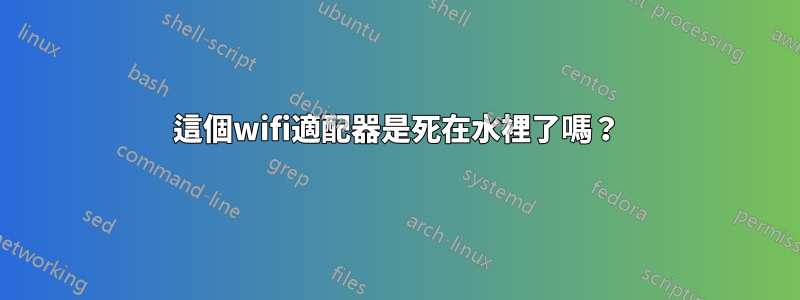
Operating System: Kubuntu 22.04
KDE Plasma Version: 5.24.7
KDE Frameworks Version: 5.92.0
Qt Version: 5.15.3
Kernel Version: 6.2.0-32-generic (64-bit)
Graphics Platform: X11
Processors: 2 × Intel® Celeron® CPU N3350 @ 1.10GHz
Memory: 3.7 GiB of RAM
Graphics Processor: Mesa Intel® HD Graphics 500
您好,我正在嘗試恢復舊的 BeeLink T4 Pro。到目前為止,一切都很好。然而,除了 Windows 作業系統外,Wi-Fi 無法在任何 dsitro 上運作。
從獲取驅動程式資訊開始:
lspci-k
01:00.0 Ethernet controller: Realtek Semiconductor Co., Ltd. RTL8111/8168/8411 PCI Express Gigabit Ethernet Controller (rev 15)
Subsystem: Realtek Semiconductor Co., Ltd. RTL8111/8168/8411 PCI Express Gigabit Ethernet Controller
Kernel driver in use: r8169
Kernel modules: r8169
02:00.0 Network controller: Intel Corporation Wireless 7265 (rev ff)
Kernel modules: iwlwifi
因此,我訪問了 Intel 的 Linux 驅動程式網站,提取了 7265 驅動程式並運行了命令。
% cp iwlwifi-7265-14.ucode /lib/firmware
% cp iwlwifi-7265D-14.ucode /lib/firmware
驅動程式成功移動並重新啟動。仍然無法工作之前嘗試了很多事情,例如更新到 kubuntu 23.04 甚至安裝 lwlwifi generic,放棄並通過再次執行上述所有操作重新安裝回 22.04.3。
仔細觀察一切後,我意識到它在其他位置沒有正確顯示。
rfkill 列出所有(僅出現藍牙)
0: hci0: Bluetooth
Soft blocked: no
Hard blocked: no
訊息
IPv6: ADDRCONF(NETDEV_CHANGE): wlx00259cb81624: link becomes ready
pci 0000:02:00.0: not ready 1023ms after resume; giving up
pci 0000:02:00.0: Unable to change power state from D3cold to D0, device inaccessible
pci 0000:02:00.0: Unable to change power state from D3cold to D0, device inaccessible
每次我查找 D3clod 錯誤時,都會意識到這可能是 BIOS 的問題,所以我關閉了安全啟動,但仍然沒有任何結果。它確實可以透過將其插入乙太網路並使用 wifi-usb 來工作,但我想嘗試讓它與內建的 wifi 適配器一起工作。有任何想法嗎?


