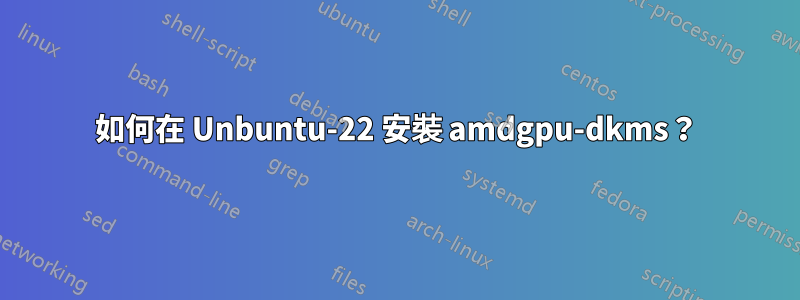
當使用明顯“好”的amdgpu-install命令安裝時,
# amdgpu-install version
# amdgpu-install_22.20.50200-1_all.deb
# cut date: 2023-9-13
# today: 2023-99-20
# allegedly good command 1
amdgpu-install --usecase=graphics
# allegedly good command 2
amdgpu-install --usecase=graphics --vulkan=amdvlk --opencl=rocr
我建置或安裝失敗amdgpu-dkms。透過 建置/安裝時amdgpu-install,我從 makefile 日誌中獲取更多信息,但apt-get install amdgpu-dkms也會產生錯誤:
make: Entering directory '/usr/src/linux-headers-6.2.0-33-generic'
warning: the compiler differs from the one used to build the kernel
The kernel was built by: x86_64-linux-gnu-gcc-11 (Ubuntu 11.4.0-1ubuntu1~22.04) 11.4.0
You are using: gcc-11 (Ubuntu 11.4.0-1ubuntu1~22.04) 11.4.0
/var/lib/dkms/amdgpu/5.16.9.22.20-1438747~22.04/build/Makefile:16: *** dma_resv->seq is missing., exit.... Stop.
make: *** [Makefile:2026: /var/lib/dkms/amdgpu/5.16.9.22.20-1438747~22.04/build] Error 2
make: Leaving directory '/usr/src/linux-headers-6.2.0-33-generic'
# KEY LINE
dma_resv->seq is missing., exit.... Stop.
我想是dma_resv失蹤了。我嘗試的下一件事是透過 apt-get 安裝它:
apt-get install amdgpu-dkms
這也失敗了。
有誰amdgpu-dkms在Ubuntu-22上成功運行過嗎?
更新
我正在繼續解決這個問題。安裝普通版本並dkms不能提供 AMD 所需的功能。相反,AMD 附帶了自己損壞的 dkms automake 軟體包,網址為:
/var/lib/dkms/amdgpu/5.16.9.22.20-1438747~22.04/source/amd/dkms
運行configure會產生更深層的錯誤:
apt-get install linux-headers-realtime
...
# in amd/.../dkms
sudo ./configure
# I was able to move forward on this by installing the linux headers above
# but only 2 lines forward. The UTS_RELEASE definition is still missing.
# As far as I can tell, my kernel is *not* the realtime kernel, so
# I probably need to install the realtime kernel.
checking kernel source directory... /usr/src/linux-realtime-headers-5.15.0-1032
checking kernel build directory... /usr/src/linux-realtime-headers-5.15.0-1032
checking kernel source version... Not found
configure: error: *** Cannot find UTS_RELEASE definition.
-- 我認為無論是誰開發了針對 ubuntu 內核優化的軟體包realtime,該軟體包在專業版中都可使用。我現在還沒有,但我認為這可能是在新2023-9-13版本的amdgpu-install...deb.


