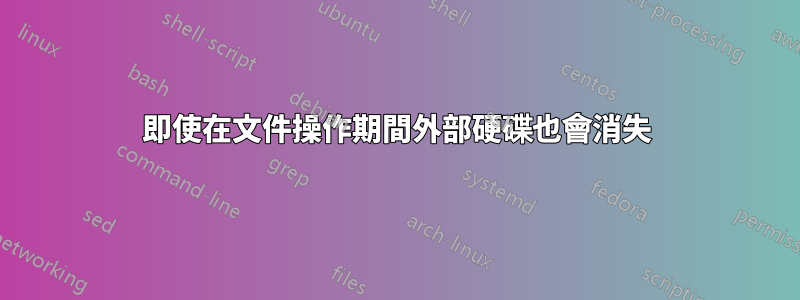
我在透過 USB 3.0 連接的 ICY BOX IB-368STU3-B 盒子中有一塊 Western Digital 綠色 2TB SATA 磁碟。
在某個時刻,磁碟不再可用(並且盒子背面的藍色 LED 關閉)。
查看 dmesg 日誌:
[418367.616545] usb 7-2: new SuperSpeed USB device number 2 using xhci_hcd
[418367.633699] usb 7-2: New USB device found, idVendor=05e3, idProduct=0731
[418367.633709] usb 7-2: New USB device strings: Mfr=3, Product=4, SerialNumber=5
[418367.633715] usb 7-2: Product: USB 3.0 Mass Storage Device
[418367.633720] usb 7-2: Manufacturer: Raid Sonic
[418367.633725] usb 7-2: SerialNumber: 0000000000000806
[418372.632296] usb 7-2: Set SEL for device-initiated U1 failed.
[418376.219833] usb-storage 7-2:1.0: USB Mass Storage device detected
[418376.220738] scsi2 : usb-storage 7-2:1.0
[418376.222967] usbcore: registered new interface driver usb-storage
[418377.221322] scsi 2:0:0:0: Direct-Access WDC WD20 EZRX-00D8PB0 80.0 PQ: 0 ANSI: 0
[418377.222015] sd 2:0:0:0: Attached scsi generic sg2 type 0
[418377.222420] sd 2:0:0:0: [sdc] 3907029164 512-byte logical blocks: (2.00 TB/1.81 TiB)
[418377.223166] sd 2:0:0:0: [sdc] Write Protect is off
[418377.223175] sd 2:0:0:0: [sdc] Mode Sense: 03 00 00 00
[418377.223924] sd 2:0:0:0: [sdc] No Caching mode page found
[418377.223933] sd 2:0:0:0: [sdc] Assuming drive cache: write through
[418377.226889] sd 2:0:0:0: [sdc] No Caching mode page found
[418377.226904] sd 2:0:0:0: [sdc] Assuming drive cache: write through
[418377.255267] sdc: sdc1
[418377.258061] sd 2:0:0:0: [sdc] No Caching mode page found
[418377.258072] sd 2:0:0:0: [sdc] Assuming drive cache: write through
[418377.258080] sd 2:0:0:0: [sdc] Attached SCSI disk
[418378.570903] EXT4-fs (sdc1): recovery complete
[418378.571188] EXT4-fs (sdc1): mounted filesystem with ordered data mode. Opts: (null)
[427069.908051] xhci_hcd 0000:01:00.0: Timeout while waiting for address device command
[427070.165440] xhci_hcd 0000:01:00.0: Stopped the command ring failed, maybe the host is dead
[427070.165440] xhci_hcd 0000:01:00.0: Abort command ring failed
[427082.535178] xhci_hcd 0000:01:00.0: HC died; cleaning up
[427082.535232] usb 6-1: USB disconnect, device number 2
[427082.536024] [sched_delayed] sched: RT throttling activated
[427082.536122] usb 7-2: USB disconnect, device number 0
[427082.940059] usb 7-2: device not accepting address 2, error -22
[427082.940172] sd 2:0:0:0: Device offlined - not ready after error recovery
我把它換成另一個盒子(相同但是新的),效果相同。
我把裡面的DD換成了希捷Green 2TB,效果一樣。
我在 2 個 USB3 連接埠、2 個 USB2 連接埠、另一台筆記型電腦、Ubuntu(目前運行我的筆記型電腦的發行版)、Debian stable(測試另一個核心)和 Sysrescue 上進行了測試,效果相同。
第一次,當我rsync對其進行操作時它停止了,因此它處於活動狀態(我在其上複製了 1TB 資料),突然間,我收到錯誤Input/Output errors並且 /dev/sdc1 不再存在。
知道它可能是什麼嗎?
謝謝您的幫忙!
此致,
拉夫
答案1
好吧,我想說,根據這些訊息,它看起來像是一個壞的 USB 控制器,但如果您在多個控制器中測試過它,就可以排除這種情況。另外兩種可能性是電纜和外殼。嘗試使用另一條電纜,如果可以,請將驅動器從 USB 外殼中取出,然後將其直接連接到 SATA 連接埠。


