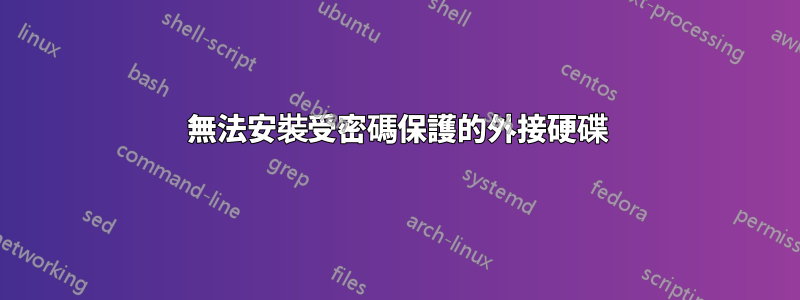
我的 WD elements 1 TB 硬碟無法安裝。以前它在 Windows 7 中運作良好。
此磁碟機在「磁碟公用程式」中的「磁碟機」下顯示為「裝置」/dev/sdb。問題是它無法安裝。
當輸入以下命令時:
sudo mount /dev/sdb
我明白了:
mount: can't find /dev/sdb in /etc/fstab or /etc/mtab
並在輸入時:
$ sudo fdisk -l
我明白了:
Disk /dev/sda: 160.0 GB, 160041885696 bytes
255 heads, 63 sectors/track, 19457 cylinders, total 312581808 sectors
Units = sectors of 1 * 512 = 512 bytes
Sector size (logical/physical): 512 bytes / 512 bytes
I/O size (minimum/optimal): 512 bytes / 512 bytes
Disk identifier: 0x10661065
Device Boot Start End Blocks Id System
/dev/sda1 * 63 61432559 30716248+ 7 HPFS/NTFS/exFAT
/dev/sda2 61432560 312560639 125564040 f W95 Ext'd (LBA)
/dev/sda5 61432623 108936764 23752071 7 HPFS/NTFS/exFAT
/dev/sda6 143348058 225263429 40957686 7 HPFS/NTFS/exFAT
/dev/sda7 225263493 312560639 43648573+ 7 HPFS/NTFS/exFAT
/dev/sda8 108936828 141821819 16442496 83 Linux
/dev/sda9 141821883 143347994 763056 82 Linux swap / Solaris
Partition table entries are not in disk order
Disk /dev/sdb: 1000.2 GB, 1000202043392 bytes
255 heads, 63 sectors/track, 121600 cylinders, total 1953519616 sectors
Units = sectors of 1 * 512 = 512 bytes
Sector size (logical/physical): 512 bytes / 512 bytes
I/O size (minimum/optimal): 512 bytes / 512 bytes
Disk identifier: 0x0002846e
Device Boot Start End Blocks Id System
/dev/sdb1 2048 1953519615 976758784 7 HPFS/NTFS/exFAT
答案1
如果您使用WD軟體對硬碟進行密碼保護,那麼您不太可能在Linux下使用它。此外,如果您甚至無法再在 Windows 中開啟檔案系統,那麼聽起來您似乎以某種方式損壞了檔案系統。如果你需要加密硬碟,我建議你找一個同時支援linux和windows的加密軟體。


