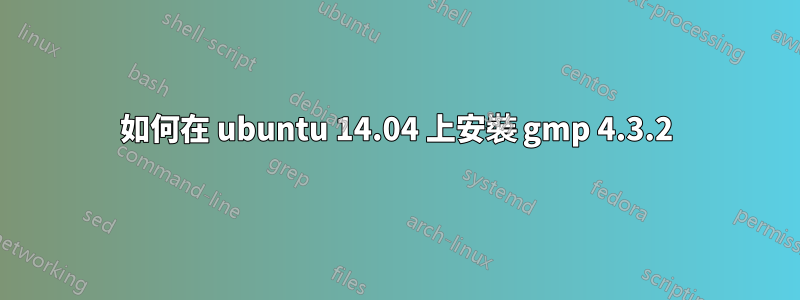
我想安裝 gcc-4.4.3,為此我必須安裝 gmp 4.3.2。當我跑步時:
./configure
make
我收到這個錯誤。你能幫助我嗎?
make all-recursive
make[1]: Entering directory `/home/abc/Downloads/gmp-4.2.3'
Making all in tests
make[2]: Entering directory `/home/abc/Downloads/gmp-4.2.3/tests'
Making all in .
make[3]: Entering directory `/home/abc/Downloads/gmp-4.2.3/tests'
make[3]: Nothing to be done for `all-am'.
make[3]: Leaving directory `/home/abc/Downloads/gmp-4.2.3/tests'
Making all in devel
make[3]: Entering directory `/home/abc/Downloads/gmp-4.2.3/tests/devel'
make[3]: Nothing to be done for `all'.
make[3]: Leaving directory `/home/abc/Downloads/gmp-4.2.3/tests/devel'
Making all in mpn
make[3]: Entering directory `/home/abc/Downloads/gmp-4.2.3/tests/mpn'
make[3]: Nothing to be done for `all'.
make[3]: Leaving directory `/home/abc/Downloads/gmp-4.2.3/tests/mpn'
Making all in mpz
make[3]: Entering directory `/home/abc/Downloads/gmp-4.2.3/tests/mpz'
make[3]: Nothing to be done for `all'.
make[3]: Leaving directory `/home/abc/Downloads/gmp-4.2.3/tests/mpz'
Making all in mpq
make[3]: Entering directory `/home/abc/Downloads/gmp-4.2.3/tests/mpq'
make[3]: Nothing to be done for `all'.
make[3]: Leaving directory `/home/abc/Downloads/gmp-4.2.3/tests/mpq'
Making all in mpf
make[3]: Entering directory `/home/abc/Downloads/gmp-4.2.3/tests/mpf'
make[3]: Nothing to be done for `all'.
make[3]: Leaving directory `/home/abc/Downloads/gmp-4.2.3/tests/mpf'
Making all in rand
make[3]: Entering directory `/home/abc/Downloads/gmp-4.2.3/tests/rand'
make[3]: Nothing to be done for `all'.
make[3]: Leaving directory `/home/abc/Downloads/gmp-4.2.3/tests/rand'
Making all in misc
make[3]: Entering directory `/home/abc/Downloads/gmp-4.2.3/tests/misc'
make[3]: Nothing to be done for `all'.
make[3]: Leaving directory `/home/abc/Downloads/gmp-4.2.3/tests/misc'
Making all in cxx
make[3]: Entering directory `/home/abc/Downloads/gmp-4.2.3/tests/cxx'
make[3]: Nothing to be done for `all'.
make[3]: Leaving directory `/home/abc/Downloads/gmp-4.2.3/tests/cxx'
Making all in mpbsd
make[3]: Entering directory `/home/abc/Downloads/gmp-4.2.3/tests/mpbsd'
make[3]: Nothing to be done for `all'.
make[3]: Leaving directory `/home/abc/Downloads/gmp-4.2.3/tests/mpbsd'
make[2]: Leaving directory `/home/abc/Downloads/gmp-4.2.3/tests'
Making all in mpn
make[2]: Entering directory `/home/abc/Downloads/gmp-4.2.3/mpn'
make[2]: Nothing to be done for `all'.
make[2]: Leaving directory `/home/abc/Downloads/gmp-4.2.3/mpn'
Making all in mpz
make[2]: Entering directory `/home/abc/Downloads/gmp-4.2.3/mpz'
make[2]: Nothing to be done for `all'.
make[2]: Leaving directory `/home/abc/Downloads/gmp-4.2.3/mpz'
Making all in mpq
make[2]: Entering directory `/home/abc/Downloads/gmp-4.2.3/mpq'
make[2]: Nothing to be done for `all'.
make[2]: Leaving directory `/home/abc/Downloads/gmp-4.2.3/mpq'
Making all in mpf
make[2]: Entering directory `/home/abc/Downloads/gmp-4.2.3/mpf'
make[2]: Nothing to be done for `all'.
make[2]: Leaving directory `/home/abc/Downloads/gmp-4.2.3/mpf'
Making all in printf
make[2]: Entering directory `/home/abc/Downloads/gmp-4.2.3/printf'
make[2]: Nothing to be done for `all'.
make[2]: Leaving directory `/home/abc/Downloads/gmp-4.2.3/printf'
Making all in scanf
make[2]: Entering directory `/home/abc/Downloads/gmp-4.2.3/scanf'
make[2]: Nothing to be done for `all'.
make[2]: Leaving directory `/home/abc/Downloads/gmp-4.2.3/scanf'
Making all in cxx
make[2]: Entering directory `/home/abc/Downloads/gmp-4.2.3/cxx'
make[2]: Nothing to be done for `all'.
make[2]: Leaving directory `/home/abc/Downloads/gmp-4.2.3/cxx'
Making all in mpbsd
make[2]: Entering directory `/home/abc/Downloads/gmp-4.2.3/mpbsd'
make[2]: Nothing to be done for `all'.
make[2]: Leaving directory `/home/abc/Downloads/gmp-4.2.3/mpbsd'
Making all in demos
make[2]: Entering directory `/home/abc/Downloads/gmp-4.2.3/demos'
Making all in calc
make[3]: Entering directory `/home/abc/Downloads/gmp-4.2.3/demos/calc'
make all-am
make[4]: Entering directory `/home/abc/Downloads/gmp-4.2.3/demos/calc'
make[4]: Nothing to be done for `all-am'.
make[4]: Leaving directory `/home/abc/Downloads/gmp-4.2.3/demos/calc'
make[3]: Leaving directory `/home/abc/Downloads/gmp-4.2.3/demos/calc'
Making all in expr
make[3]: Entering directory `/home/abc/Downloads/gmp-4.2.3/demos/expr'
make[3]: Nothing to be done for `all'.
make[3]: Leaving directory `/home/abc/Downloads/gmp-4.2.3/demos/expr'
make[3]: Entering directory `/home/abc/Downloads/gmp-4.2.3/demos'
make[3]: Nothing to be done for `all-am'.
make[3]: Leaving directory `/home/abc/Downloads/gmp-4.2.3/demos'
make[2]: Leaving directory `/home/abc/Downloads/gmp-4.2.3/demos'
Making all in tune
make[2]: Entering directory `/home/abc/Downloads/gmp-4.2.3/tune'
make[2]: Nothing to be done for `all'.
make[2]: Leaving directory `/home/abc/Downloads/gmp-4.2.3/tune'
Making all in doc
make[2]: Entering directory `/home/abc/Downloads/gmp-4.2.3/doc'
make[2]: Nothing to be done for `all'.
make[2]: Leaving directory `/home/abc/Downloads/gmp-4.2.3/doc'
make[2]: Entering directory `/home/abc/Downloads/gmp-4.2.3'
make[2]: Leaving directory `/home/abc/Downloads/gmp-4.2.3'
make[1]: Leaving directory `/home/abc/Downloads/gmp-4.2.3'
答案1
此編譯日誌中沒有錯誤。 「Nothing to be do for ...」訊息表示資料夾中需要編譯的所有內容都已編譯(即在先前的 make 呼叫期間)
下一步通常是運行命令:
sudo make install
將已編譯的函式庫安裝在系統可以看到它們的位置(通常會將它們複製到 /usr/local/lib/ 中)


