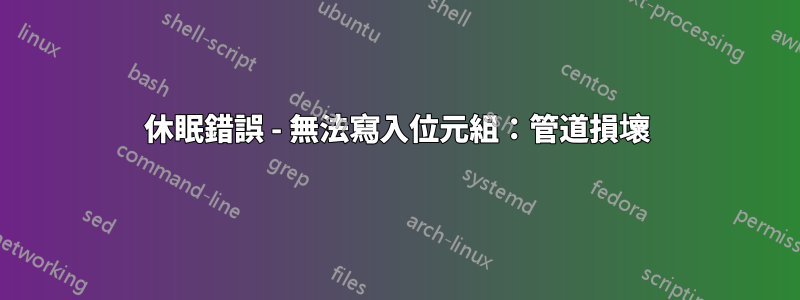
突然,在從休眠狀態「開啟」我之後ubuntu 12.04,出現錯誤
無法寫入位元組:管道損壞
這導致黑屏,所以我不得不重新啟動。重新啟動後,我收到了相同的錯誤訊息,但我的螢幕工作正常。我再次休眠我的筆記型電腦,只是為了檢查一下,當時沒有任何錯誤,但我遇到了一些奇怪的事情。
我輸入密碼,卻看到一個有滑鼠指標的黑屏,它遵守我所做的每一個動作。我還增加/減少了音量,我能夠聽到聲音效果。
我所做的是嘗試使用“重新安裝”nvidia 驅動程式(我的顯示卡是 nvidia 8600m gs)
- CTRL-ALT-F1(取得 CLI)
sudo apt-get updatesudo apt-get purgenvidia-* sudo apt-get install invida-current-updates
但是當我到達第 4 步時,我得到了關於依賴項nvidia 304或類似的資訊。
知道為什麼這種情況只在冬眠後發生以及如何解決嗎?
編輯我也運行sudo apt-get update && sudo apt-get dist-upgrade,輸出是
Hit http://dl.google.com stable Release.gpg
Hit http://archive.canonical.com precise Release.gpg
Hit http://extras.ubuntu.com precise Release.gpg
Hit http://ppa.launchpad.net precise Release.gpg
Hit http://ppa.launchpad.net precise Release.gpg
Hit http://ppa.launchpad.net precise Release.gpg
Hit http://ppa.launchpad.net precise Release.gpg
Hit http://dl.google.com stable Release.gpg
Hit http://archive.canonical.com precise Release
Hit http://extras.ubuntu.com precise Release
Hit http://ppa.launchpad.net precise Release
Hit http://ppa.launchpad.net precise Release
Hit http://ppa.launchpad.net precise Release
Hit http://dl.google.com stable Release
Hit http://archive.canonical.com precise/partner Sources
Hit http://ppa.launchpad.net precise Release
Hit http://extras.ubuntu.com precise/main Sources
Hit http://dl.google.com stable Release
Hit http://archive.canonical.com precise/partner i386 Packages
Ign http://archive.canonical.com precise/partner TranslationIndex
Hit http://ppa.launchpad.net precise/main Sources
Hit http://ppa.launchpad.net precise/main i386 Packages
Ign http://ppa.launchpad.net precise/main TranslationIndex
Hit http://ppa.launchpad.net precise/main Sources
Hit http://ppa.launchpad.net precise/main i386 Packages
Ign http://ppa.launchpad.net precise/main TranslationIndex
Hit http://ppa.launchpad.net precise/main Sources
Hit http://extras.ubuntu.com precise/main i386 Packages
Ign http://extras.ubuntu.com precise/main TranslationIndex
Hit http://dl.google.com stable/main i386 Packages
Ign http://dl.google.com stable/main TranslationIndex
Hit http://ppa.launchpad.net precise/main i386 Packages
Ign http://ppa.launchpad.net precise/main TranslationIndex
Hit http://ppa.launchpad.net precise/main Sources
Hit http://ppa.launchpad.net precise/main i386 Packages
Ign http://ppa.launchpad.net precise/main TranslationIndex
Hit http://dl.google.com stable/main i386 Packages
Ign http://dl.google.com stable/main TranslationIndex
Hit http://archive.ubuntu.com precise Release.gpg
Get:1 http://archive.ubuntu.com precise-updates Release.gpg [198 B]
Hit http://archive.ubuntu.com precise-backports Release.gpg
Get:2 http://archive.ubuntu.com precise-security Release.gpg [198 B]
Hit http://archive.ubuntu.com precise Release
Get:3 http://archive.ubuntu.com precise-updates Release [98.7 kB]
Ign http://archive.canonical.com precise/partner Translation-en_US
Ign http://extras.ubuntu.com precise/main Translation-en_US
Ign http://archive.canonical.com precise/partner Translation-en
Ign http://ppa.launchpad.net precise/main Translation-en_US
Ign http://ppa.launchpad.net precise/main Translation-en
Ign http://ppa.launchpad.net precise/main Translation-en_US
Ign http://extras.ubuntu.com precise/main Translation-en
Ign http://ppa.launchpad.net precise/main Translation-en
Ign http://ppa.launchpad.net precise/main Translation-en_US
Ign http://ppa.launchpad.net precise/main Translation-en
Ign http://ppa.launchpad.net precise/main Translation-en_US
Ign http://ppa.launchpad.net precise/main Translation-en
Ign http://dl.google.com stable/main Translation-en_US
Ign http://dl.google.com stable/main Translation-en
Ign http://dl.google.com stable/main Translation-en_US
Ign http://dl.google.com stable/main Translation-en
Hit http://archive.ubuntu.com precise-backports Release
Get:4 http://archive.ubuntu.com precise-security Release [50.7 kB]
Hit http://archive.ubuntu.com precise/main i386 Packages
Hit http://archive.ubuntu.com precise/restricted i386 Packages
Hit http://archive.ubuntu.com precise/universe i386 Packages
Hit http://archive.ubuntu.com precise/multiverse i386 Packages
Hit http://archive.ubuntu.com precise/main TranslationIndex
Hit http://archive.ubuntu.com precise/multiverse TranslationIndex
Hit http://archive.ubuntu.com precise/restricted TranslationIndex
Hit http://archive.ubuntu.com precise/universe TranslationIndex
Get:5 http://archive.ubuntu.com precise-updates/main i386 Packages [854 kB]
Get:6 http://archive.ubuntu.com precise-updates/restricted i386 Packages [13.7 kB]
Get:7 http://archive.ubuntu.com precise-updates/universe i386 Packages [252 kB]
Get:8 http://archive.ubuntu.com precise-updates/multiverse i386 Packages [15.5 kB]
Hit http://archive.ubuntu.com precise-updates/main TranslationIndex
Hit http://archive.ubuntu.com precise-updates/multiverse TranslationIndex
Hit http://archive.ubuntu.com precise-updates/restricted TranslationIndex
Hit http://archive.ubuntu.com precise-updates/universe TranslationIndex
Hit http://archive.ubuntu.com precise-backports/main i386 Packages
Hit http://archive.ubuntu.com precise-backports/restricted i386 Packages
Hit http://archive.ubuntu.com precise-backports/universe i386 Packages
Hit http://archive.ubuntu.com precise-backports/multiverse i386 Packages
Hit http://archive.ubuntu.com precise-backports/main TranslationIndex
Hit http://archive.ubuntu.com precise-backports/multiverse TranslationIndex
Hit http://archive.ubuntu.com precise-backports/restricted TranslationIndex
Hit http://archive.ubuntu.com precise-backports/universe TranslationIndex
Get:9 http://archive.ubuntu.com precise-security/main i386 Packages [442 kB]
Get:10 http://archive.ubuntu.com precise-security/restricted i386 Packages [4,620 B]
Get:11 http://archive.ubuntu.com precise-security/universe i386 Packages [101 kB]
Get:12 http://archive.ubuntu.com precise-security/multiverse i386 Packages [2,650 B]
Hit http://archive.ubuntu.com precise-security/main TranslationIndex
Hit http://archive.ubuntu.com precise-security/multiverse TranslationIndex
Hit http://archive.ubuntu.com precise-security/restricted TranslationIndex
Hit http://archive.ubuntu.com precise-security/universe TranslationIndex
Hit http://archive.ubuntu.com precise/main Translation-en
Hit http://archive.ubuntu.com precise/multiverse Translation-en
Hit http://archive.ubuntu.com precise/restricted Translation-en
Hit http://archive.ubuntu.com precise/universe Translation-en
Hit http://archive.ubuntu.com precise-updates/main Translation-en
Hit http://archive.ubuntu.com precise-updates/multiverse Translation-en
Hit http://archive.ubuntu.com precise-updates/restricted Translation-en
Hit http://archive.ubuntu.com precise-updates/universe Translation-en
Hit http://archive.ubuntu.com precise-backports/main Translation-en
Hit http://archive.ubuntu.com precise-backports/multiverse Translation-en
Hit http://archive.ubuntu.com precise-backports/restricted Translation-en
Hit http://archive.ubuntu.com precise-backports/universe Translation-en
Hit http://archive.ubuntu.com precise-security/main Translation-en
Hit http://archive.ubuntu.com precise-security/multiverse Translation-en
Hit http://archive.ubuntu.com precise-security/restricted Translation-en
Hit http://archive.ubuntu.com precise-security/universe Translation-en
Fetched 1,835 kB in 3min 41s (8,287 B/s)
Reading package lists... Done
Reading package lists... Done
Building dependency tree
Reading state information... Done
Calculating upgrade... Done
0 upgraded, 0 newly installed, 0 to remove and 0 not upgraded.
編輯2
sudo apt-get purge nvidia*
Reading package lists... Done
Building dependency tree
Reading state information... Done
Note, selecting 'nvidia-173-updates' for regex 'nvidia*'
Note, selecting 'nvidia-current' for regex 'nvidia*'
Note, selecting 'nvidia-libvdpau-ia32' for regex 'nvidia*'
Note, selecting 'nvidia-cuda-debugger' for regex 'nvidia*'
Note, selecting 'nvidia-libvdpau1' for regex 'nvidia*'
Note, selecting 'nvidia-glx-dev' for regex 'nvidia*'
Note, selecting 'nvidia-173' for regex 'nvidia*'
Note, selecting 'nvidia-304' for regex 'nvidia*'
Note, selecting 'nvidia-96-updates-dev' for regex 'nvidia*'
Note, selecting 'nvidia-319' for regex 'nvidia*'
Note, selecting 'nvidia-331' for regex 'nvidia*'
Note, selecting 'nvidia-settings-updates' for regex 'nvidia*'
Note, selecting 'nvidia-settings-304-updates' for regex 'nvidia*'
Note, selecting 'nvidia-libopencl1-dev' for regex 'nvidia*'
Note, selecting 'nvidia-settings' for regex 'nvidia*'
Note, selecting 'nvidia-libopencl1' for regex 'nvidia*'
Note, selecting 'nvidia-vdpau-driver' for regex 'nvidia*'
Note, selecting 'nvidia-96-dev' for regex 'nvidia*'
Note, selecting 'nvidia-opencl-profiler' for regex 'nvidia*'
Note, selecting 'nvidia-cg-toolkit' for regex 'nvidia*'
Note, selecting 'nvidia-96' for regex 'nvidia*'
Note, selecting 'nvidia-libvdpau1-ia32' for regex 'nvidia*'
Note, selecting 'nvidia-173-updates-dev' for regex 'nvidia*'
Note, selecting 'nvidia-331-updates' for regex 'nvidia*'
Note, selecting 'nvidia-96-updates' for regex 'nvidia*'
Note, selecting 'nvidia-331-dev' for regex 'nvidia*'
Note, selecting 'nvidia-experimental-304' for regex 'nvidia*'
Note, selecting 'nvidia-experimental-310' for regex 'nvidia*'
Note, selecting 'libkwinactivenvidiahack4' for regex 'nvidia*'
Note, selecting 'nvidia-prime' for regex 'nvidia*'
Note, selecting 'nvidia-180-modaliases' for regex 'nvidia*'
Note, selecting 'nvidia-cuda-profiler' for regex 'nvidia*'
Note, selecting 'nvidia-current-updates' for regex 'nvidia*'
Note, selecting 'nvidia-opencl-dev' for regex 'nvidia*'
Note, selecting 'nvidia-current-updates-dev' for regex 'nvidia*'
Note, selecting 'libkwinnvidiahack4' for regex 'nvidia*'
Note, selecting 'nvidia-opencl-icd' for regex 'nvidia*'
Note, selecting 'nvidia-libvdpau' for regex 'nvidia*'
Note, selecting 'nvidia-304-updates-dev' for regex 'nvidia*'
Note, selecting 'nvidia-319-updates' for regex 'nvidia*'
Note, selecting 'boinc-nvidia-cuda' for regex 'nvidia*'
Note, selecting 'nvidia-current-dev' for regex 'nvidia*'
Note, selecting 'nvidia-compute-profiler' for regex 'nvidia*'
Note, selecting 'nvidia-331-uvm' for regex 'nvidia*'
Note, selecting 'nvidia-331-updates-dev' for regex 'nvidia*'
Note, selecting 'nvidia-experimental-304-dev' for regex 'nvidia*'
Note, selecting 'nvidia-settings-304' for regex 'nvidia*'
Note, selecting 'nvidia-settings-319' for regex 'nvidia*'
Note, selecting 'nvidia-va-driver' for regex 'nvidia*'
Note, selecting 'nvidia-current-modaliases' for regex 'nvidia*'
Note, selecting 'nvidia-173-modaliases' for regex 'nvidia*'
Note, selecting 'nvidia-185-modaliases' for regex 'nvidia*'
Note, selecting 'nvidia-319-dev' for regex 'nvidia*'
Note, selecting 'nvidia-texture-tools' for regex 'nvidia*'
Note, selecting 'nvidia-304-dev' for regex 'nvidia*'
Note, selecting 'nvidia-common' for regex 'nvidia*'
Note, selecting 'nvidia-tegra' for regex 'nvidia*'
Note, selecting 'nvidia-settings-319-updates' for regex 'nvidia*'
Note, selecting 'nvidia-331-updates-uvm' for regex 'nvidia*'
Note, selecting 'nvidia-cuda-dev' for regex 'nvidia*'
Note, selecting 'nvidia-cuda-doc' for regex 'nvidia*'
Note, selecting 'nvidia-cuda-gdb' for regex 'nvidia*'
Note, selecting 'nvidia-304-updates' for regex 'nvidia*'
Note, selecting 'nvidia-experimental-310-dev' for regex 'nvidia*'
Note, selecting 'nvidia-cuda-toolkit' for regex 'nvidia*'
Note, selecting 'nvidia-libvdpau-dev' for regex 'nvidia*'
Note, selecting 'libgl1-nvidia-alternatives' for regex 'nvidia*'
Note, selecting 'nvidia-96-modaliases' for regex 'nvidia*'
Note, selecting 'nvidia-glx' for regex 'nvidia*'
Note, selecting 'nvidia-settings-experimental-304' for regex 'nvidia*'
Note, selecting 'nvidia-settings-experimental-310' for regex 'nvidia*'
Note, selecting 'nvidia-173-dev' for regex 'nvidia*'
Note, selecting 'nvidia-319-updates-dev' for regex 'nvidia*'
Note, selecting 'libnvtt-bin' instead of 'nvidia-texture-tools'
Note, selecting 'vdpau-va-driver' instead of 'nvidia-va-driver'
Package nvidia-96-updates is not installed, so not removed
Package nvidia-96-updates-dev is not installed, so not removed
Package nvidia-cg-toolkit is not installed, so not removed
Package libkwinactivenvidiahack4 is not installed, so not removed
Package libkwinnvidiahack4 is not installed, so not removed
Package nvidia-common is not installed, so not removed
Package nvidia-prime is not installed, so not removed
Package nvidia-settings is not installed, so not removed
Package nvidia-settings-304 is not installed, so not removed
Package nvidia-settings-304-updates is not installed, so not removed
Package nvidia-settings-319 is not installed, so not removed
Package nvidia-settings-319-updates is not installed, so not removed
Package nvidia-settings-experimental-304 is not installed, so not removed
Package nvidia-settings-experimental-310 is not installed, so not removed
Package nvidia-173 is not installed, so not removed
Package nvidia-173-dev is not installed, so not removed
Package nvidia-173-updates is not installed, so not removed
Package nvidia-173-updates-dev is not installed, so not removed
Package nvidia-304 is not installed, so not removed
Package nvidia-304-dev is not installed, so not removed
Package nvidia-304-updates is not installed, so not removed
Package nvidia-304-updates-dev is not installed, so not removed
Package nvidia-319 is not installed, so not removed
Package nvidia-319-dev is not installed, so not removed
Package nvidia-319-updates is not installed, so not removed
Package nvidia-319-updates-dev is not installed, so not removed
Package nvidia-331 is not installed, so not removed
Package nvidia-331-dev is not installed, so not removed
Package nvidia-331-updates is not installed, so not removed
Package nvidia-331-updates-dev is not installed, so not removed
Package nvidia-331-updates-uvm is not installed, so not removed
Package nvidia-331-uvm is not installed, so not removed
Package nvidia-96 is not installed, so not removed
Package nvidia-96-dev is not installed, so not removed
Package nvidia-current is not installed, so not removed
Package nvidia-current-dev is not installed, so not removed
Package nvidia-current-updates is not installed, so not removed
Package nvidia-current-updates-dev is not installed, so not removed
Package nvidia-experimental-304 is not installed, so not removed
Package nvidia-experimental-304-dev is not installed, so not removed
Package nvidia-experimental-310 is not installed, so not removed
Package nvidia-experimental-310-dev is not installed, so not removed
Package nvidia-settings-updates is not installed, so not removed
Package nvidia-compute-profiler is not installed, so not removed
Package nvidia-cuda-dev is not installed, so not removed
Package nvidia-cuda-doc is not installed, so not removed
Package nvidia-cuda-gdb is not installed, so not removed
Package nvidia-cuda-toolkit is not installed, so not removed
Package nvidia-opencl-dev is not installed, so not removed
Package boinc-nvidia-cuda is not installed, so not removed
The following packages were automatically installed and are no longer required:
fonts-gfs-gazis latex-cjk-chinese-arphic-gbsn00lp thunderbird-globalmenu
ttf-gfs-neohellenic ttf-gfs-didot-classic ttf-gfs-baskerville
ttf-sil-gentium ttf-gfs-didot gir1.2-ubuntuoneui-3.0 linux-headers-3.2.0-52
fonts-gfs-theokritos linux-headers-3.2.0-52-generic-pae fonts-gfs-didot
fonts-gfs-solomos preview-latex-style latex-cjk-chinese-arphic-bkai00mp
ruby1.8 fonts-gfs-olga ttf-gfs-bodoni-classic ruby ttf-gfs-olga
libubuntuoneui-3.0-1 ttf-gfs-porson dkms fonts-gfs-didot-classic
ttf-gfs-artemisia ttf-gfs-solomos fonts-gfs-porson linux-headers-3.5.0-23
fonts-gfs-neohellenic fonts-gfs-artemisia fonts-gfs-bodoni-classic
fonts-gfs-baskerville screen-resolution-extra lcdf-typetools libvdpau1
latex-cjk-chinese-arphic-gkai00mp ttf-gfs-gazis libkms1 libruby1.8 tex-gyre
swath ko.tex-extra-hlfont ttf-gfs-theokritos linux-headers-3.5.0-23-generic
libreadline5 latex-cjk-chinese-arphic-bsmi00lp pfb2t1c2pfb openjdk-7-jre-lib
texinfo
Use 'apt-get autoremove' to remove them.
0 upgraded, 0 newly installed, 0 to remove and 0 not upgraded.
sudo apt-get install nvidia-current
Reading package lists... Done
Building dependency tree
Reading state information... Done
Some packages could not be installed. This may mean that you have
requested an impossible situation or if you are using the unstable
distribution that some required packages have not yet been created
or been moved out of Incoming.
The following information may help to resolve the situation:
The following packages have unmet dependencies:
nvidia-current : Depends: nvidia-304 but it is not going to be installed
E: Unable to correct problems, you have held broken packages.
sudo apt-get install nvidia-304
Reading package lists... Done
Building dependency tree
Reading state information... Done
Some packages could not be installed. This may mean that you have
requested an impossible situation or if you are using the unstable
distribution that some required packages have not yet been created
or been moved out of Incoming.
The following information may help to resolve the situation:
The following packages have unmet dependencies:
nvidia-304 : Depends: xorg-video-abi-11 or
xorg-video-abi-12 but it is not installable or
xorg-video-abi-13 or
xorg-video-abi-14
E: Unable to correct problems, you have held broken packages.
所以我安裝了xorg-video-abi-11,後來nvidia-304再安裝nvidia-current


