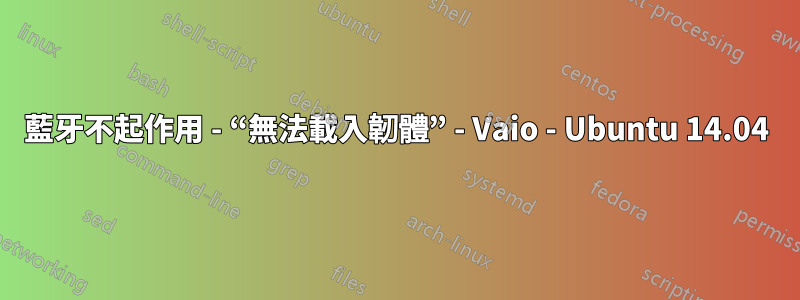
我的新 Vaio 筆記型電腦除了藍牙之外一切都很好。它以某種方式被識別,但不起作用。
我已經在askubuntu 中查找過類似的案例,但無論如何我都沒有找到解決方案。
我這樣做了:
~$ dmesg | grep -i blue
[ 12.662286] Bluetooth: Core ver 2.17
[ 12.662306] Bluetooth: HCI device and connection manager initialized
[ 12.662314] Bluetooth: HCI socket layer initialized
[ 12.662317] Bluetooth: L2CAP socket layer initialized
[ 12.662323] Bluetooth: SCO socket layer initialized
[ 12.701731] Bluetooth: BNEP (Ethernet Emulation) ver 1.3
[ 12.701735] Bluetooth: BNEP filters: protocol multicast
[ 12.701742] Bluetooth: BNEP socket layer initialized
[ 12.859623] Bluetooth: RFCOMM TTY layer initialized
[ 12.859635] Bluetooth: RFCOMM socket layer initialized
[ 12.859640] Bluetooth: RFCOMM ver 1.11
[ 81.946726] Bluetooth: can't load firmware, may not work correctly
[ 84.923846] Bluetooth: can't load firmware, may not work correctly
~$ rfkill list
0: sony-wifi: Wireless LAN
Soft blocked: no
Hard blocked: no
1: sony-bluetooth: Bluetooth
Soft blocked: no
Hard blocked: no
因此,我嘗試按照此處問題中的建議安裝 linux-firmware,但它說我已經擁有最新版本。
我還發現了重新啟動 gnome-bluetooth 的建議,但它不起作用。
任何想法?多謝!


