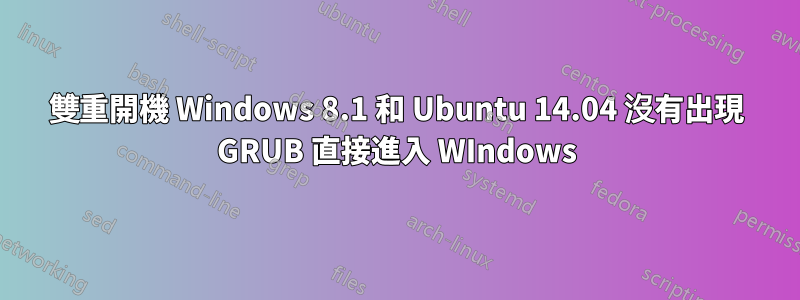
我正在嘗試和我的朋友在我的新東芝筆記型電腦上以雙啟動模式安裝 Ubuntu 14.04 和 Windows 8.1 UEFI。 Ubuntu的安裝已成功完成。但是,當我重新啟動(停用安全啟動)時,它沒有顯示任何 GRUB 功能表並直接進入 Windows。我猜情況與以下類似:啟動修復:發生錯誤。我嘗試透過使用引導修復以完全相同的方式解決此問題。它以以下錯誤訊息結束。
"An error occurred during the repair.
Please write on a paper the following URL: http://paste.ubuntu.com/8249722/
In case you still experience boot problem, indicate this URL to: [email protected]
You can now reboot your computer."
正如之前有人在論壇上建議的那樣,關閉快速啟動並沒有幫助。有人知道問題是什麼嗎?如果有任何建議,我將非常感激。


