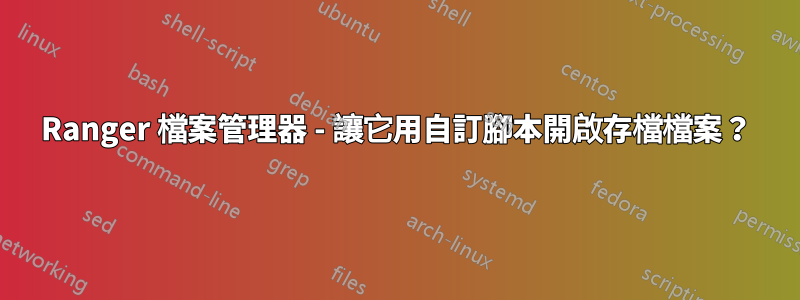
我已經獲得了一個自定義的 bash 腳本,它提取所有存檔文件並等待輸入。以下:
#!/bin/bash
GET="."
SCRIPTNAME="${0##*/}"
err() {
printf >&2 "$SCRIPTNAME: $*\n"
exit 1
}
ARC="$1"
[[ -f $ARC ]] || err $"'$ARC' does not exist"
ARC="$(readlink -f "$ARC")"
read -p "Extract to [default: $DEFAULT_TARGET]: " TARGET
[[ -z $TARGET ]] &&\
TARGET="$DEFAULT_TARGET"
[[ -d $TARGET ]] || err $"Directory '$TARGET' does not exist"
[[ -w $TARGET ]] || err $"Permission denied: '$TARGET' is not writable"
cd "$TARGET"
case "$ARC" in
*.tar.bz2) tar xjf "$ARC" ;;
*.tar.gz) tar xzf "$ARC" ;;
*.bz2) bunzip2 "$ARC" ;;
*.rar) unrar e "$ARC" ;;
*.gz) gunzip "$ARC" ;;
*.tar) tar xf "$ARC" ;;
*.tbz2) tar xjf "$ARC" ;;
*.tgz) tar xzf "$ARC" ;;
*.zip) unzip "$ARC" ;;
*.Z) uncompress "$ARC" ;;
*.7z) 7z x "$ARC" ;;
*) echo "'$ARC' cannot be extracted by $SCRIPTNAME" ;;
esac
我正在使用 Ranger FM。我試著讓它使用腳本 /usr/bin/extract.sh 打開所有存檔檔案。從終端運行腳本沒有問題,但當我嘗試在 Ranger 中使用它時,我得到:
/usr/bin/extract.sh - 標籤未定義。
我已將以下內容新增至我的 .config/ranger/rifle.conf :
標籤提取,ext 7z|ace|ar|arc|bz2?|cab|cpio|cpt|deb|dgc|dmg|gz, = /usr/bin/extract.sh -- "$@"
然而,它不起作用。我做錯了什麼?
先感謝您。
答案1
我已經解決了。對於任何有興趣的人來說,這是簡單的語法錯誤和必須的組合:
將名為 extract.sh 的腳本放在 /bin/extract 中(不含 .sh)
將別名加入 .zshrc:alias extract="/bin/extract"
在 .config/ranger/rifle.conf 中有以下幾行(語法錯誤:):
ext 7z|ace|ar|arc|bz2?|cab|cpio|cpt|deb|dgc|dmg|gz,有 aunpack = 提取“$@”
ext iso|jar|msi|pkg|rar|shar|tar|tgz|xar|xpi|xz|zip,有 tar,' flag f = extract "$@"
標籤提取,ext 7z|ace|ar|arc|bz2?|cab|cpio|cpt|deb|dgc|dmg|gz,= /bin/extract


