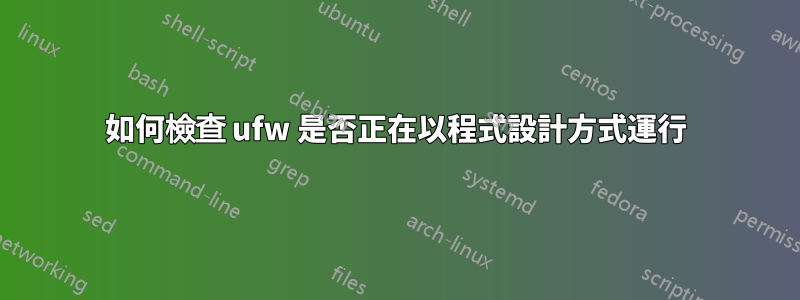
在大多數服務(例如 privoxy)中,有一種乾淨的方法來獲取服務狀態:
ps -C [servicename]
然後透過檢查退出代碼($?): 0:服務正在運行 1:未運行 ufw 中不是這種情況(未識別為服務?)sudo service ufw status無論ufw是否運行,總是以0 退出。有什麼建議可以透過用於檢查 ufw 狀態的命令的退出代碼以編程方式獲取 ufw 嗎?
答案1
由於傳回的退出代碼始終為 0,因此您只需取得狀態值sudo ufw status即可:grep
$ sudo ufw status
Status: inactive
$ sudo ufw status | grep -qw active
$ echo $?
1
要正常工作,您必須使用以下-w選項man grep:
-w, --word-regexp
Select only those lines containing matches that form whole
words. The test is that the matching substring must either be
at the beginning of the line, or preceded by a non-word
constituent character. Similarly, it must be either at the end
of the line or followed by a non-word constituent character.
Word-constituent characters are letters, digits, and the
underscore.
-q只是安靜模式,沒有任何內容寫入標準輸出
答案2
檢查 UFW 使用狀態
sudo ufw status verbose
輸出類似
my@machine:~$ sudo ufw status verbose
[sudo] password for youruser:
Status: active
Logging: on (low)
Default: deny (incoming), allow (outgoing)
New profiles: skip


