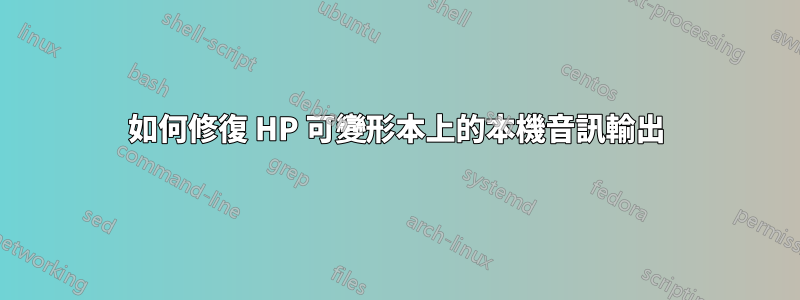
我在新的可變形 HP Elite x2 1012 G1 上安裝了 Ubuntu 15.10。音訊可以透過 USB 或藍牙工作,但本地聲音設備無法運作。如果沒有連接外部聲音設備,則僅在聲音設定中顯示「虛擬輸出」。我怎樣才能知道該怎麼做?
這就是輸出dmesg|grep snd:
[ 7.169377] snd_hda_intel 0000:00:1f.3: enabling device (0000 -> 0002)
[ 7.169428] snd_hda_intel 0000:00:1f.3: bound 0000:00:02.0 (ops i915_audio_component_bind_ops [i915])
[ 7.225743] snd_hda_codec_conexant hdaudioC0D0: CX20724: BIOS auto-probing.
[ 7.226331] snd_hda_codec_conexant hdaudioC0D0: autoconfig for CX20724: line_outs=1 (0x17/0x0/0x0/0x0/0x0) type:speaker
[ 7.226335] snd_hda_codec_conexant hdaudioC0D0: speaker_outs=0 (0x0/0x0/0x0/0x0/0x0)
[ 7.226338] snd_hda_codec_conexant hdaudioC0D0: hp_outs=1 (0x16/0x0/0x0/0x0/0x0)
[ 7.226340] snd_hda_codec_conexant hdaudioC0D0: mono: mono_out=0x0
[ 7.226341] snd_hda_codec_conexant hdaudioC0D0: inputs:
[ 7.226344] snd_hda_codec_conexant hdaudioC0D0: Internal Mic=0x1a
[ 7.226346] snd_hda_codec_conexant hdaudioC0D0: Mic=0x19
[ 7.227479] snd_hda_codec_conexant hdaudioC0D0: Enable sync_write for stable communication
答案1
在這段期間我安裝了 Ubuntu 16.04 並遇到了相同的問題。後來我發現這個問題是由squeequelight引起的。卸載squeecelight後,本地音訊工作正常。


