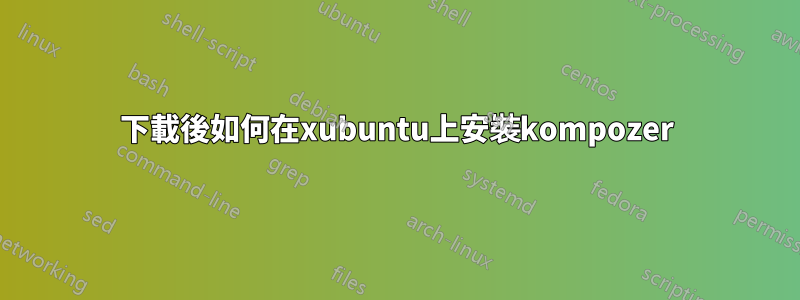
我從官方網站下載了 kompozer 並提取了文件,但我沒有可執行檔。如何從終端運行它(或設定它)?
答案1
好吧,如果你用谷歌搜索,你會把它放在第一位。無論如何,你都可以去這裡。
sudo apt-get install libatk1.0-0 libc6 libcairo2 libfontconfig1 libfreetype6 libgdk-pixbuf2.0-0 libglib2.0-0 libgtk2.0-0 libidl0 libnspr4 libnss3 libpango1.0-0 libpng12-0 libstdc++6 libx11-6 libxft2 libxinerama1 libxrender1 libxt6 zlib1g
對於 32 位元系統:
wget https://launchpad.net/ubuntu/+archive/primary/+files/kompozer-data_0.8%7Eb3.dfsg.1-0.1ubuntu2_all.deb
wget https://launchpad.net/ubuntu/+archive/primary/+files/kompozer_0.8%7Eb3.dfsg.1-0.1ubuntu2_i386.deb
sudo dpkg -i kompozer-data_0.8~b3.dfsg.1-0.1ubuntu2_all.deb
sudo dpkg -i kompozer_0.8~b3.dfsg.1-0.1ubuntu2_i386.deb
對於 64 位元系統:
wget https://launchpad.net/ubuntu/+archive/primary/+files/kompozer-data_0.8%7Eb3.dfsg.1-0.1ubuntu2_all.deb
wget https://launchpad.net/ubuntu/+archive/primary/+files/kompozer_0.8%7Eb3.dfsg.1-0.1ubuntu2_amd64.deb
sudo dpkg -i kompozer-data_0.8~b3.dfsg.1-0.1ubuntu2_all.deb
sudo dpkg -i kompozer_0.8~b3.dfsg.1-0.1ubuntu2_amd64.deb
信用歸於Ubuntu文檔


