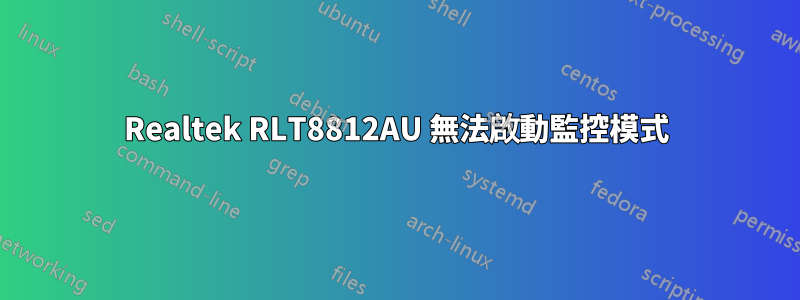
我在 VirtualBox 上使用 Kali Linux 時遇到這個問題。我有一個USB網路卡:
root@kali:~# lsusb
Bus 001 Device 002: ID 0bda:8812 Realtek Semiconductor Corp. RTL8812AU 802.11a/b/g/n/ac WLAN Adapter
我嘗試了一整個星期安裝許多驅動程序,但仍然遇到相同的錯誤:
root@kali:~# airmon-ng start wlan0
PHY Interface Driver Chipset
phy0 wlan0 rtl8812au Realtek Semiconductor Corp. RTL8812AU
802.11a/b/g/n/ac WLAN Adapter cat: /sys/class/ieee80211/phy0/device/net/wlan0mon/type: No such file or directory
Newly created monitor mode interface wlan0mon is *NOT* in monitor
mode. Removing non-monitor wlan0mon interface...
WARNING: unable to start monitor mode, please run "airmon-ng check kill"
我試過airmon-ng check kill。不工作。有什麼想法如何找到好的司機嗎?
答案1
我想我已經明白了。使用:https://github.com/kimocoder/rtl8812au
git clone [email protected]:kimocoder/rtl8812au.git
cd rtl8812au
git checkout v5.1.5
chmod +x dkms-install.sh
sudo ./dkms-install.sh
現在忽略airmon-ng並自行設定監視器。
(在我的例子中,wlx00c0ca96172e 是你的平均 wlan1)
ip link set wlx00c0ca96172e down
iw dev wlx00c0ca96172e set type monitor
ip link set wlx00c0ca96172e up
現在airodump-ng wlx00c0ca96172e為我工作
答案2
我將 Kali 作為 VirtualBox VM,並安裝了 AWUS036ACH 驅動程式
apt install realtek-rtl88xxau-dkms
之後,執行以下命令啟動監控模式:
ifconfig wlan0 down
iwconfig wlan0 mode monitor
ifconfig wlan0 up


