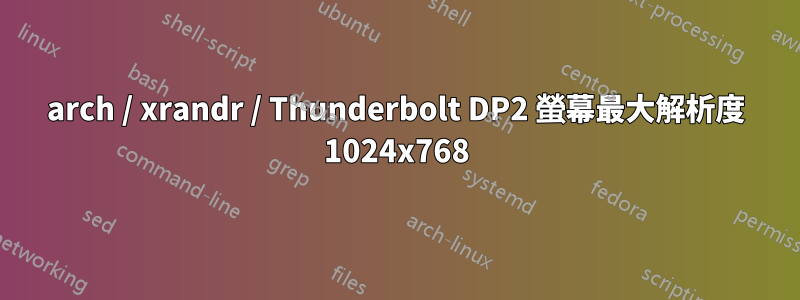
最近剛在我的筆記型電腦上安裝了帶有 bspwm 的 Arch-Linux :
戴爾 XPS 9560
讓我的 3 個螢幕正常工作:
- 筆記型電腦 eDP1 螢幕分辨率1920x1080
- 宏碁 HDMI1 螢幕分辨率1920x1080
- 三星 DP2 螢幕分辨率1024x768
三星螢幕出現問題,xrandr 返回非常有限的解析度選擇;顯示器通常以高清解析度(1920x1080)工作。
這是我的 xrandr 的回傳:
[nox@nox:http/sandra]$ xrandr
(04-11 11:45)
Screen 0: minimum 8 x 8, current 4864 x 1080, maximum 32767 x 32767
eDP1 connected primary 1920x1080+2944+0 (normal left inverted right x axis y axis) 350mm x 190mm
1920x1080 59.93*+
1400x1050 59.98
1600x900 60.00
1280x1024 60.02
1280x960 60.00
1368x768 60.00
1280x720 60.00
1024x768 60.00
1024x576 60.00
960x540 60.00
800x600 60.32 56.25
864x486 60.00
640x480 59.94
720x405 60.00
640x360 60.00
DP1 disconnected (normal left inverted right x axis y axis)
DP2 connected 1024x768+0+0 (normal left inverted right x axis y axis) 0mm x 0mm
1024x768 60.00*
800x600 60.32 56.25
848x480 60.00
640x480 59.94
HDMI1 connected 1920x1080+1024+0 (normal left inverted right x axis y axis) 510mm x 290mm
1920x1080 60.00*+
1280x1024 60.02
1440x900 59.90
1280x800 59.91
1152x864 75.00
1024x768 70.07 60.00
800x600 60.32 56.25
640x480 66.67 59.94
720x400 70.08
HDMI2 disconnected (normal left inverted right x axis y axis)
VIRTUAL1 disconnected (normal left inverted right x axis y axis)
要配置我的兩個宏碁和三星螢幕,我使用命令:
xrandr --output HDMI1 --mode 1920x1080 --left-of eDP1
xrandr --output DP2 --mode 1024x768 --left-of HDMI1
對於 DP2,如果我嘗試強制使用 1920x1080 分辨率,則會傳回錯誤:
xrandr: cannot find mode 1920x1080
答案1
有類似的問題,首先我跑:
xrandr --auto
並且出現了正確的解析度。否則請閱讀原始問題下的評論。


