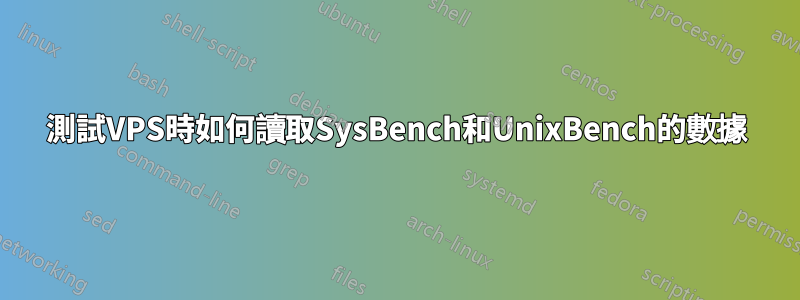
我想使用基準測試工具測試幾個Linux VPS,因為我讀到有2 個行業標準工具,稱為unixBench 和SysBench 我編譯了它們並在VPS 上執行它們並且我得到了結果:SysBench:( 4 個CPU )
./sysbench --test=cpu --cpu-max-prime=20000 --num-threads=4 run
結果 :
General statistics:
total time: 3.222s
total number of events: 10000
Latency (ms):
min: 1.64
avg: 5.76
max: 6.19
95th percentile: 3.00
sum: 60000.86
Threads fairness:
events (avg/stddev): 30000.0000/2.00
execution time (avg/stddev): 8.0002/0.00
從閱讀中我知道重要的訊息是:總時間:3.222秒好的..但是與什麼相比?我怎麼知道這是好的結果?其他參數又如何呢?例如95%是什麼意思?
現在運行 UnixBench (4 CPU)
./Run -c 4
結果 :
BYTE UNIX Benchmarks (Version 5.1.3)
System: ip-10-0-1-48: GNU/Linux
OS: GNU/Linux -- 3.14.48-33.39.amzn1.x86_64 -- #1 SMP Tue Jul 14 23:43:07 UTC 2015
Machine: x86_64 (x86_64)
Language: en_US.UTF-8 (charmap="UTF-8", collate="UTF-8")
CPU 0: info ..
CPU 1: info ..
CPU 2: info ..
CPU 3: info ..
------------------------------------------------------------------------
Benchmark Run: Wed Apr 12 2017
4 CPUs in system; running 4 parallel copies of tests
Dhrystone 2 using register variables 74325935.8 lps (10.0 s, 7 samples)
Double-Precision Whetstone 13710.8 MWIPS (9.9 s, 7 samples)
Execl Throughput 3528.0 lps (30.0 s, 2 samples)
File Copy 1024 bufsize 2000 maxblocks 422092.9 KBps (30.0 s, 2 samples)
File Copy 256 bufsize 500 maxblocks 107334.5 KBps (30.0 s, 2 samples)
File Copy 4096 bufsize 8000 maxblocks 1485937.1 KBps (30.0 s, 2 samples)
Pipe Throughput 998109.2 lps (10.0 s, 7 samples)
Pipe-based Context Switching 162959.5 lps (10.0 s, 7 samples)
Process Creation 7151.7 lps (30.0 s, 2 samples)
Shell Scripts (1 concurrent) 6494.3 lpm (60.0 s, 2 samples)
Shell Scripts (8 concurrent) 880.4 lpm (60.1 s, 2 samples)
System Call Overhead 900145.3 lps (10.0 s, 7 samples)
System Benchmarks Index Values BASELINE RESULT INDEX
Dhrystone 2 using register variables 116700.0 74325935.8 6369.0
Double-Precision Whetstone 55.0 13710.8 2492.9
Execl Throughput 43.0 3528.0 820.5
File Copy 1024 bufsize 2000 maxblocks 3960.0 422092.9 1065.9
File Copy 256 bufsize 500 maxblocks 1655.0 107334.5 648.5
File Copy 4096 bufsize 8000 maxblocks 5800.0 1485937.1 2562.0
Pipe Throughput 12440.0 998109.2 802.3
Pipe-based Context Switching 4000.0 162959.5 407.4
Process Creation 126.0 7151.7 567.6
Shell Scripts (1 concurrent) 42.4 6494.3 1531.7
Shell Scripts (8 concurrent) 6.0 880.4 1467.3
System Call Overhead 15000.0 900145.3 600.1
========
System Benchmarks Index Score 1157.3
我再次知道我應該看看:系統基準指數分數 1157.3
但再次提出的問題是,這個結果是跟什麼比較的?我怎麼知道這個總結果是否良好?壞的 ?平均的 ?謝謝
答案1
引用用法UnixBench 文件,
解釋這些測試的結果很棘手,並且完全取決於您想要測量的內容。
在你的情況下,你想“測試幾個linux VPS”,所以對於初學者來說,你可以根據索引對它們進行排名(或者根據你可以在測試中找到的特定指標,如果你確切地知道你在尋找什麼)。
為了了解一台機器的「整體」效能(也就是說,與曾經用於類似需求的所有機器相比),需要一個大型資料庫報告按硬體和作業系統(可能還有其他規格)分類的基準測試。看起來http://linux-bench.com/是朝著這個目標邁出的一步,這不僅有助於了解上述內容,而且有助於確認硬體無法正常運作的懷疑。不幸的是,在我看來,目前的「結果」部分不夠豐富,包含異常結果,並且沒有表明有關所測試的不同系統的足夠資訊。


