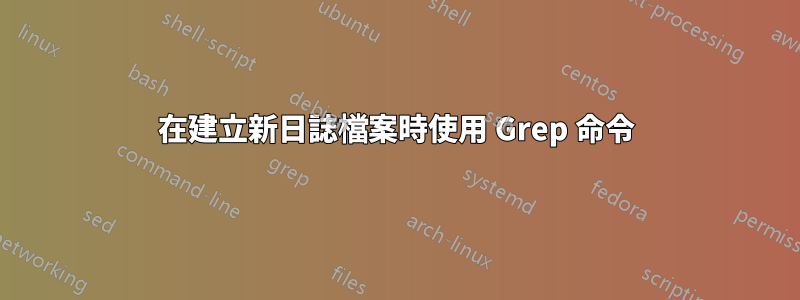
伺服器每小時都會建立一個格式為 syslog_all.yyyy-mm-dd-hh 的新日誌文件,並存檔前一小時的文件。
我需要的是一種方法來 grep 查找特定字串的當前和尚未創建的日誌文件,而不必僅僅因為文件名已更改而每小時重新啟動命令。
目前我這樣做:
tail -f syslog_all.2017-04-25-09 | egrep -i --line-buffered "string1" | egrep -i "(.*first.*|.*second.*|.*third.*)"
答案1
這是一個高級食譜。
- 設定 syslogd 或 rsyslogd(無論您的系統使用哪一個)以將所需的設施/優先權訊息輸出到命名管道以及它現在所在的位置。摘自
man rsyslog.conf
Named pipes This version of rsyslogd(8) has support for logging output to named pipes (fifos). A fifo or named pipe can be used as a des‐ tination for log messages by prepending a pipe symbol ('|') to the name of the file. This is handy for debugging. Note that the fifo must be created with the mkfifo(1) command before rsys‐ logd(8) is started.
我的中有一個例子/etc/rsyslog.d/50-default.conf
daemon.*;mail.*;\
news.err;\
*.=debug;*.=info;\
*.=notice;*.=warn |/tmp/rt_monitor
建立一個命名管道並使用 tail 和 grep 從管道中讀取和搜尋。
mkfifo /tmp/rt_monitor; tail -f /tmp/rt_monitor | grep "alert string"
如果您沒有讓消費者運行,您應該檢查命名管道已滿時系統是否繼續運行,並防止這種情況發生,我給了您一個非常殘酷的秘訣。


