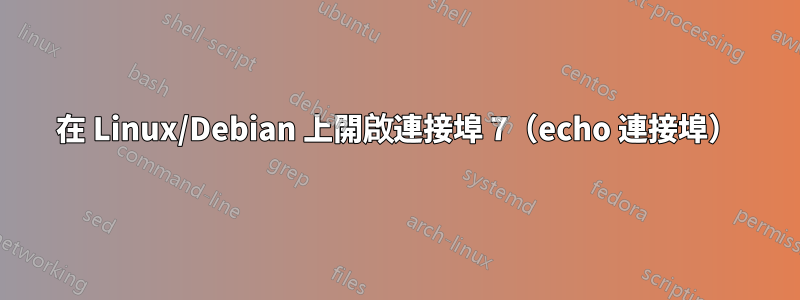
我需要在我的 Linux/Debian 上有一個 echo 伺服器用於調試目的,我意識到“/etc/services”中已經顯示了一個分配的連接埠來執行此操作,它是連接埠 7 TCP/UDP。
是否可以在 Linux (Debian) 上開啟此連接埠?如果沒有,有什麼替代方案?
答案1
要在 Debian 中設定 echo 服務,您可以安裝xinetd:
apt-get install xinetd
比你必須將disable指令改為noin /etc/xinetd.d/echo;或者,如果該文件不存在,請按如下所示建立它:
# default: off
# description: An xinetd internal service which echo's characters back to
# clients.
# This is the tcp version.
service echo
{
disable = no
type = INTERNAL
id = echo-stream
socket_type = stream
protocol = tcp
user = root
wait = no
}
# This is the udp version.
service echo
{
disable = yes
type = INTERNAL
id = echo-dgram
socket_type = dgram
protocol = udp
user = root
wait = yes
}
設定disable = no或建立檔案後,重新啟動xinetd:
sudo service xinetd restart
測試echoTCP 服務:
$nc localhost echo
testing...
testing...
xxxx
xxxx
^C


