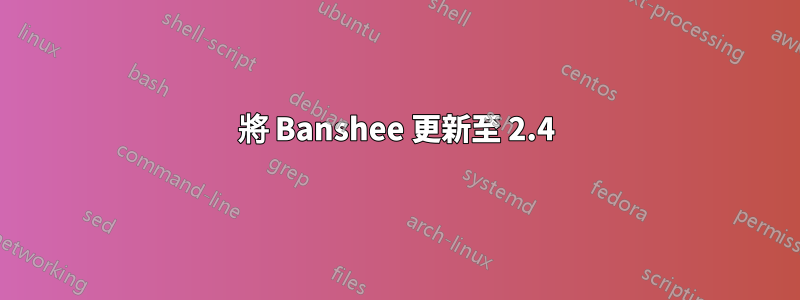
我有 Banshee 2.2.1 和 Ubuntu 11.10 我一直在嘗試將 Banshee 更新到 2.4(昨天發布),但它不起作用,我一直在使用
sudo add-apt-repository ppa:banshee-team/ppa
在終端機中,來自 Banshee.fm 網站。但通過終端運行後它說:
sudo add-apt-repository ppa:banshee-team/ppa
You are about to add the following PPA to your system:
PPA for Banshee Team
This PPA contains the latest stable debs of Banshee for Ubuntu. To install Banshee, you must first enable the PPA on your system:
1. Open Software Sources (System->Administration->Software Sources)
2. Navigate to the "Third Party Sources" tab.
3. Click "Add"
4. Enter the APT line below that corresponds to your Ubuntu version that starts with "deb".
5. Click "Add Source"
6. Click "Close"
7. It will prompt you to reload your software cache. Click "Reload".
8. Now install the package "banshee" from Synaptic, or using the command below:
sudo apt-get install banshee
For those who wish to compile from trunk, add the deb-src line and then run "sudo apt-get build-dep" to install all required dependencies before starting to compile.
Unstable (version which have odd minor version numbers) debs of Banshee can be found here:
https://launchpad.net/~banshee-team/+archive/banshee-unstable
More info: https://launchpad.net/~banshee-team/+archive/ppa
Press [ENTER] to continue or ctrl-c to cancel adding it
Executing: gpg --ignore-time-conflict --no-options --no-default-keyring --secret-keyring /tmp/tmp.OPAjxemDQr --trustdb-name /etc/apt/trustdb.gpg --keyring /etc/apt/trusted.gpg --primary-keyring /etc/apt/trusted.gpg --keyserver hkp://keyserver.ubuntu.com:80/ --recv 9D2C2E0A3C88DD807EC787D74874D3686E80C6B7
gpg: requesting key 6E80C6B7 from hkp server keyserver.ubuntu.com
gpg: key 6E80C6B7: "Launchpad PPA for Banshee Team" not changed
gpg: Total number processed: 1
gpg: unchanged: 1
我相信我有 ppa,但我不確定。我需要一個一步一步的過程來得到這個,我已經嘗試弄清楚它有一段時間了...
答案1
您已新增 PPA,但不會自動更新或升級任何內容。
您只需使用更新管理器或透過以下方式更新:
sudo apt-get update
sudo apt-get upgrade


