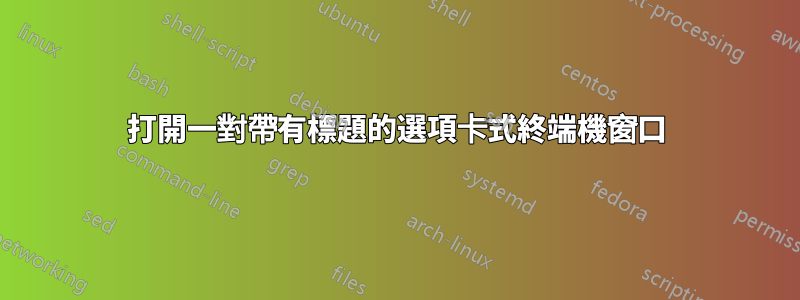
我經常打開一對終端窗口,我喜歡將它們放在單獨的選項卡上,然後使用它們透過 SSH 連接到同一對伺服器。然後,我將每個選項卡的標題設定為我要連接的伺服器的標題。這是我每天手動完成的事情,並且希望能夠將其自動化。
所以我嘗試了以下方法:
gnome-terminal --tab
gnome-terminal --tab
gnome-terminal -t hello
gnome-terminal -t=hello
gnome-terminal -t="hello"
gnome-terminal --title="hello"
gnome-terminal --title=hello
gnome-terminal --title='hello'
gnome-terminal --tab --title='hello'
這些選項都無法在選項卡中開啟新的終端機視窗或標題設定為「hello」。我什至還沒有嘗試解決 ssh 連接到伺服器的問題。我究竟做錯了什麼?
答案1
嘗試這個:
gnome-terminal --tab -t "watch" -e "watch ps -ef" --tab -t "top" -e "top"
看起來 gnome-terminal 會忽略--tab命令列中只有一個的情況。您必須提供至少兩個--tab才能產生一些效果。
要執行的命令由-e或給定--command。我在範例中使用了watch和 ,因為它們無限期地運行,因此選項卡將保持開啟。top命令執行完畢後,選項卡將自行關閉。讀這個答案了解命令執行完成後如何防止選項卡關閉。


