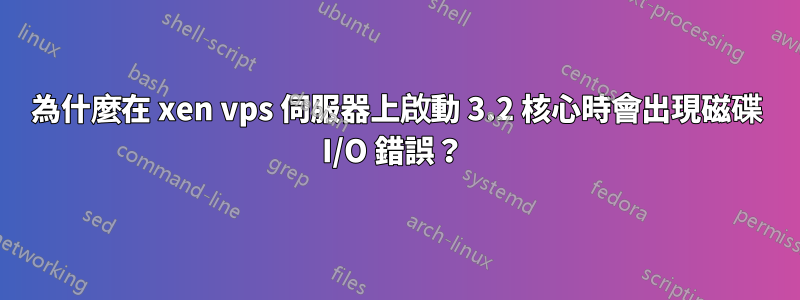
我有一個 xen vps,我剛剛將其升級到新的 LTS 12 Precise Pangolin。
但是,我在啟動時看到此錯誤:
[ 12.848076] end_request: I/O error, dev xvda, sector 12841
[ 12.848093] end_request: I/O error, dev xvda, sector 12841
[ 12.848103] Buffer I/O error on device xvda1, logical block 1605
[ 12.848110] lost page write due to I/O error on xvda1
[ 12.848129] Aborting journal on device xvda1.
導致 / 被安裝為唯讀。重啟:
[ 3.087257] EXT3-fs (xvda1): warning: ext3_clear_journal_err: Marking fs in need of filesystem check.
[ 3.087677] EXT3-fs (xvda1): recovery complete
[ 3.088514] EXT3-fs (xvda1): mounted filesystem with ordered data mode
Begin: Running /scripts/local-bottom ... done.
done.
Begin: Running /scripts/init-bottom ... done.
fsck from util-linux 2.20.1
PRGMRDISK1 contains a file system with errors, check forced.
Checking disk drives for errors. This may take several minutes.
Press C to cancel all checks in progress
PRGMRDISK1: ***** REBOOT LINUX *****
PRGMRDISK1: 371152/6001184 files (2.8% non-contiguous), 4727949/12000000 blocks
mountall: fsck / [308] terminated with status 3
mountall: System must be rebooted: /
[ 151.566949] Restarting system.
Name ID Mem VCPUs State Time(s)
shadowmint 236 2048 1 --p--- 0.0
重新啟動 -> 返回 1。
這絕對是 3.2 核心的問題,因為啟動 3.0.0 或 2.6.38 核心系列會讓這個問題神奇地消失。
我確信這是某種奇怪的 xen 事物,但不知道。
任何人?
無論如何,在解決這個問題之前我強烈建議不要升級如果您正在運行 xen 伺服器。
答案1
我注意到虛擬機器有一個特殊的核心:
linux-image-3.2.0-23-virtual - 64 位元x86 虛擬來賓上3.2.0 版的Linux 核心映像linux-image-extra-3.2.0-23-virtual - 64 位元上3.2.0 版的Linux 核心映像位 x86 虛擬訪客
也許這就能解決問題?
答案2
我有類似的問題,但類似的問題不一定涉及類似的原因:-D。我解決了我的問題透過添加無障礙(掛載選項)進入/etc/fstab根分割區掛載行:
UUID=7960e41c-6ad3-458e-ba0b-289c43a7508f / ext4 nobarrier 0 1
第一次成功重新啟動後我執行了
dmesg | grep barrier
這就是我得到的:
[ 0.690596] blkfront: xvda: barrier: enabled
[ 12.914802] blkfront: xvda: empty barrier op failed
[ 12.914807] blkfront: xvda: barrier or flush: disabled
[ 14.806961] EXT4-fs (xvda1): re-mounted. Opts: errors=continue,nobarrier


