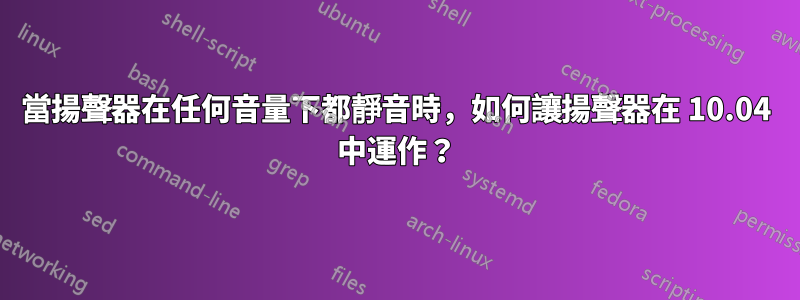
最近我在我的 Sony VAIO 機器上安裝了 Ubuntu 10.04 64 位,我發現揚聲器完全禁用了。起初我以為音量太小,但事實並非如此。
我什至更新和升級,但問題仍然存在。
任何建議將不勝感激!
執行指令 lspci,我得到以下輸出:
00:00.0 Host bridge: Intel Corporation Device 0104 (rev 09)
00:02.0 VGA compatible controller: Intel Corporation Device 0126 (rev 09)
00:14.0 USB Controller: Intel Corporation Device 1e31 (rev 04)
00:16.0 Communication controller: Intel Corporation Device 1e3a (rev 04)
00:1a.0 USB Controller: Intel Corporation Device 1e2d (rev 04)
00:1b.0 Audio device: Intel Corporation Device 1e20 (rev 04)
00:1c.0 PCI bridge: Intel Corporation Device 1e10 (rev c4)
00:1c.1 PCI bridge: Intel Corporation Device 1e12 (rev c4)
00:1c.2 PCI bridge: Intel Corporation Device 1e14 (rev c4)
00:1d.0 USB Controller: Intel Corporation Device 1e26 (rev 04)
00:1f.0 ISA bridge: Intel Corporation Device 1e59 (rev 04)
00:1f.2 SATA controller: Intel Corporation Device 1e03 (rev 04)
00:1f.3 SMBus: Intel Corporation Device 1e22 (rev 04)
01:00.0 Network controller: Atheros Communications Inc. Device 0032 (rev 01)
02:00.0 Class ff00: Realtek Semiconductor Co., Ltd. Device 5209 (rev 01)
03:00.0 Ethernet controller: Realtek Semiconductor Co., Ltd. RTL8111/8168B PCI Express Gigabit Ethernet controller (rev 07)
答案1
答案2
轉到音量圖標,然後從那裡轉到設定視窗[“音訊設定”?在那裡更改您要使用的設備。您應該有一個可供選擇的清單[點擊並選擇]。它可能被稱為“Port”[我正在使用 xfce 並使用希伯來語 [עברйת ^^ ],這就是為什麼我不確定東西如何被稱為 (: ]。
有幫助嗎?嘗試登出並重新登入。


