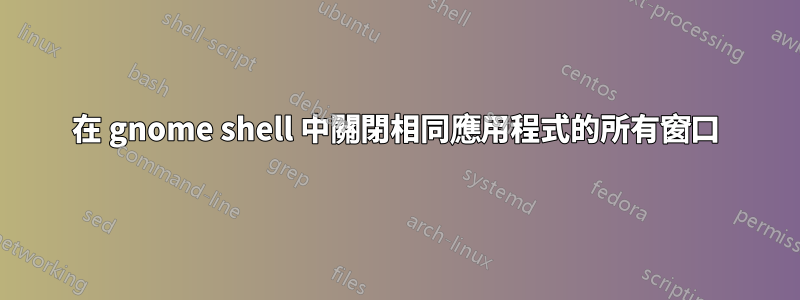
如標題所示,是否有一個快捷方式可以在 gnome shell 中關閉同一應用程式的所有窗口,或者有一個擴充功能可以執行此操作?
謝謝。
答案1
您可以在終端機中執行以下命令。
killall <application>
或按超級鍵(windows/apple/ubuntu 鍵)並輸入 xkill。然後點擊您要殺死的應用程式。
答案2
您可能想試乘視窗選項-gnome-shell-擴展來自 bitbucket.org,最後更新於 2012 年 11 月(因此似乎得到了積極維護)。
....新增了關閉目前視窗的選項(與“辭職' 按鈕關閉整個應用(IE全部它是視窗))。
享受!
附:
或者,您可能(也)想研究這個已解決的線程,這似乎提供了另一種解決方案。
編輯: 」退出儀表板" 現在是 gnome 擴充網站上的擴充。
答案3
假設您正在使用 UNITY 及其 LAUNCHER,您可以透過在 LAUNCHER 中選擇目標應用程序,然後使用right arrow「退出」按鈕來執行此操作(「關閉相同應用程式的所有視窗」)。
答案4
這是一個腳本,當您單擊某個應用程式的視窗之一(使用killall)時,該腳本將關閉該應用程式的所有視窗:
#! /usr/bin/env python
import sys,os, subprocess
# Function based on code from Apport
def get_window_pid():
xprop = subprocess.Popen(['xprop', '_NET_WM_PID'],
stdout=subprocess.PIPE, stderr=subprocess.PIPE)
(out, err) = xprop.communicate()
if xprop.returncode == 0:
try:
return int(out.split()[-1])
except ValueError:
error_message(_('Cannot identify package'),
_('xprop failed to determine process ID of the window') + '\n\n' + err)
return -1
else:
error_message(_('Cannot identify package'),
_('xprop failed to determine process ID of the window') + '\n\n' + err)
return -1
def get_window_exe():
pid = get_window_pid()
if pid == -1:
return ''
return os.path.realpath('/proc/' + str(pid) + '/exe')
def close_all():
app = get_window_exe()
os.system('killall ' + app)
if __name__=='__main__':
close_all()
將其儲存到檔案(例如closeall),並確保它位於系統路徑中並且可執行。
然後您可以隨時按Alt+F2並鍵入來運行它closeall。


