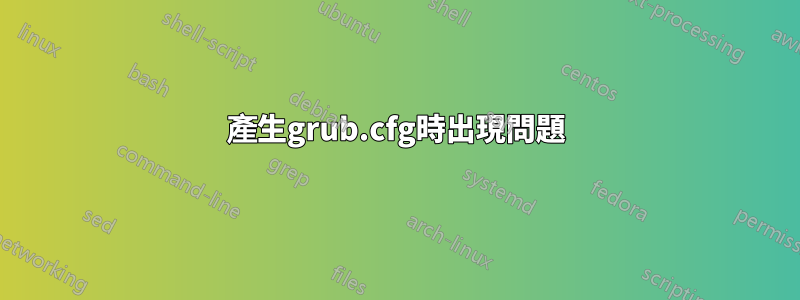
當我update-grub在終端運行時,它給了我這條訊息:
root@ThinkPad-W520:/dev# sudo update-grub
Generating grub.cfg ...
Found linux image: /boot/vmlinuz-3.5.0-25-generic
Found initrd image: /boot/initrd.img-3.5.0-25-generic
Found linux image: /boot/vmlinuz-3.5.0-23-generic
Found initrd image: /boot/initrd.img-3.5.0-23-generic
Found memtest86+ image: /boot/memtest86+.bin
grep: /proc/mounts: No such file or directory
grep: /proc/swaps: No such file or directory
Found Ubuntu 12.04.2 LTS (12.04) on /dev/sda1
Found Windows 8 (loader) on /dev/sda3
done
你知道為什麼會發生這種情況嗎grep
?
這也是給出的輸出fdisk -l:
Device Boot Start End Blocks Id System
/dev/sda1 2048 671326207 335662080 83 Linux
/dev/sda2 671328254 703326207 15998977 5 Extended
/dev/sda3 * 703326208 704043007 358400 7 HPFS/NTFS/exFAT
/dev/sda4 704043008 937699327 116828160 7 HPFS/NTFS/exFAT
/dev/sda5 671328256 703326207 15998976 82 Linux swap / Solaris
答案1
首先,似乎沒有問題,因為命令完成時沒有錯誤。然而,你應該有/proc/mounts和/proc/swaps。也許您的 /proc 沒有安裝或卸載。
檢查您的 /etc/fstab 中是否有一行proc /proc proc nodev,noexec,nosuid 0 0。然後嘗試sudo mount /proc查看文件是否恢復。


