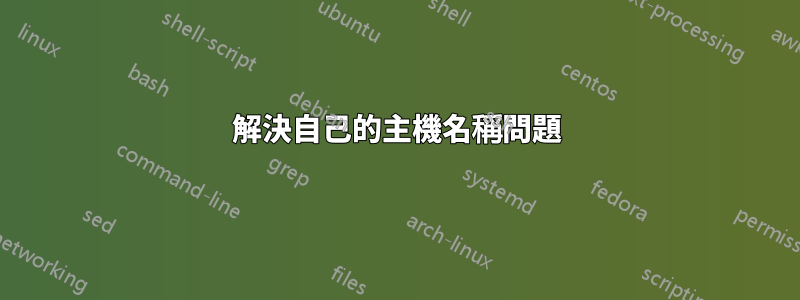
我正在運行 10.04 LTS 伺服器。我無法解決此問題:「無法解析主機 serverubuntu」。
我已經嘗試了所有推薦的解決方案,但沒有一個有效。我讀到此問題可能是由主機和主機名稱檔案中的不正確設定引起的:
以下是這些文件的競賽:
檔案:主機名
serverubuntu
文件:主機
127.0.0.1 localhost
127.0.1.1 serverubuntu
# The following lines are desirable for IPv6 capable hosts
::1 localhost ip6-localhost ip6-loopback
fe00::0 ip6-localnet
ff00::0 ip6-mcastprefix
ff02::1 ip6-allnodes
ff02::2 ip6-allrouters
注意:我已經為主機檔案的第二行嘗試了幾個不同的條目:
127.0.1.1 serverubuntu serverubuntu.hvc.rr.com
127.0.1.1 serverubuntu serverubuntu.hvc.rr.com serverubuntu
沒有一個有效。
我確實為我的伺服器分配了靜態 IP 位址:192.168.1.199
答案1
你的 /etc/hosts 檔案應該讀取
127.0.0.1 localhost
127.0.1.1 serverubuntu//change this to 127.0.0.1
192.168.1.199 serverubuntu//add your static IP
# The following lines are desirable for IPv6 capable hosts
::1 localhost ip6-localhost ip6-loopback
fe00::0 ip6-localnet
ff00::0 ip6-mcastprefix
ff02::1 ip6-allnodes
ff02::2 ip6-allrouters


