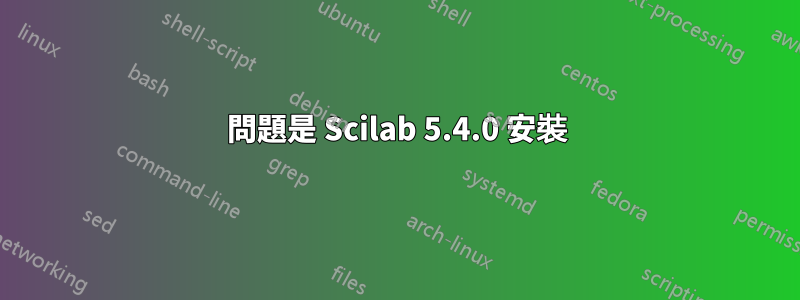
安裝後,每當我嘗試執行 scilab 時,我都會收到以下訊息。請幫忙。
scilab-bin: error while loading shared libraries: libXss.so.1: cannot open shared object file: No such file or directory
答案1
我從網路上找到的資訊中收集了一些註釋,以幫助您快速入門:
(1) 確保Scilab安裝在/home/youruserID下,以確保您可以將./bin/scilab變更為執行檔。如果是NFTS系統,則無法轉換為可執行檔。
(2) 取得 Ubuntu 的更新。開啟終端機或 Xterm:
sudo apt-get update
sudo apt-get install -f
(3)安裝Scilab時出現問題:缺少libXss.so.1 需要安裝libxsss1。
再次在 Xterm 下:
sudo apt-get install libxss1
(4) 在 Xterm 啟動 Scilab:
cd <scilab-path>/scilab-5.4.1
./bin/scilab
(5) 在桌面上建立捷徑:
sudo apt-get install gnome-panel
gnome-desktop-item-edit ~/Desktop/ --create-new


