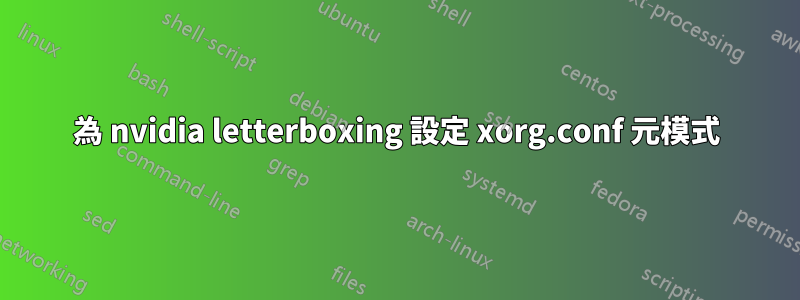
我目前正在嘗試將信箱螢幕解析度配置xorg.conf為小於顯示器的原始解析度 ( 1680x1050),以便我可以全螢幕玩較舊的遊戲而不會失真。我發現有一種方法可以做到這一點,其中涉及向 中添加元模式xorg.conf,但文檔很少,所以我有點害怕在xorg.conf沒有進一步輸入的情況下開始清理。舉例來說,假設我有一個遊戲以1024x768.我要添加什麼才能將其居中和信箱?
這是我的xorg.conf:
Section "ServerLayout"
Identifier "Layout0"
Screen 0 "Screen0"
InputDevice "Keyboard0" "CoreKeyboard"
InputDevice "Mouse0" "CorePointer"
EndSection
Section "Files"
EndSection
Section "InputDevice"
# generated from default
Identifier "Mouse0"
Driver "mouse"
Option "Protocol" "auto"
Option "Device" "/dev/psaux"
Option "Emulate3Buttons" "no"
Option "ZAxisMapping" "4 5"
EndSection
Section "InputDevice"
# generated from default
Identifier "Keyboard0"
Driver "kbd"
EndSection
Section "Monitor"
Identifier "Monitor0"
VendorName "Unknown"
ModelName "Unknown"
HorizSync 28.0 - 33.0
VertRefresh 43.0 - 72.0
Option "DPMS"
EndSection
Section "Device"
Identifier "Device0"
Driver "nvidia"
VendorName "NVIDIA Corporation"
EndSection
Section "Screen"
Identifier "Screen0"
Device "Device0"
Monitor "Monitor0"
DefaultDepth 24
SubSection "Display"
Depth 24
EndSubSection
EndSection
這裡有幾個可能會派上用場的連結:
類似的問題:http://www.nvnews.net/vbulletin/showthread.php?t=184968
文件:http://us.download.nvidia.com/XFree86/Linux-x86_64/302.17/README/configtwinview.html#metmodes
謝謝!


