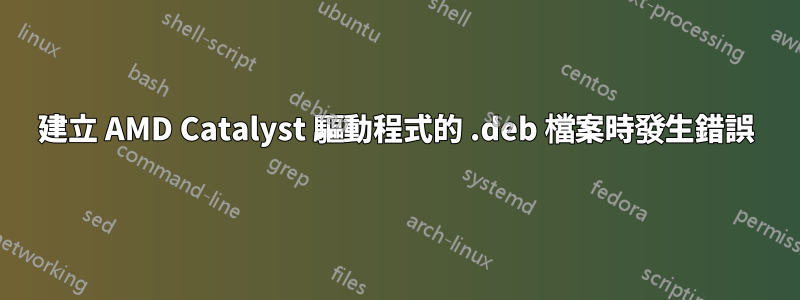
我按照以下步驟安裝 AMD Catalyst 驅動程式維基百科.cchtml.com。
當我建立 .deb 檔案時,發生了以下錯誤 -$ sudo sh ./amd-driver-installer-catalyst-13.1-linux-x86.x86_64.run --buildpkg Ubuntu/precise
Created directory fglrx-install.jItiVW
Verifying archive integrity... All good.
Uncompressing AMD Catalyst(TM) Proprietary Driver-9.012....................................................................................
=====================================================================
AMD Catalyst(TM) Proprietary Driver Installer/Packager
=====================================================================
Generating package: Ubuntu/precise
Package build failed!
Package build utility output:
Cleaning in directory .
# refresh copyright file
cat debian/copyright_stub_0 > debian/copyright
cat usr/share/doc/fglrx/LICENSE.TXT >> debian/copyright
cat debian/copyright_stub_1 >> debian/copyright
# remove any file generated from a template
for file in *.in; do \
# strip only the last .in from the name \
filename=`echo $file | sed -e "s|.in||"` \
rm -f ; \
done
dh clean
dh_testdir
dh_auto_clean
dh_clean
dpkg-buildpackage: export CFLAGS from dpkg-buildflags (origin: vendor): -g -O2 -fstack-protector --param=ssp-buffer-size=4 -Wformat -Wformat-security
dpkg-buildpackage: export CPPFLAGS from dpkg-buildflags (origin: vendor): -D_FORTIFY_SOURCE=2
dpkg-buildpackage: export CXXFLAGS from dpkg-buildflags (origin: vendor): -g -O2 -fstack-protector --param=ssp-buffer-size=4 -Wformat -Wformat-security
dpkg-buildpackage: export FFLAGS from dpkg-buildflags (origin: vendor): -g -O2
dpkg-buildpackage: export LDFLAGS from dpkg-buildflags (origin: vendor): -Wl,-Bsymbolic-functions -Wl,-z,relro
dpkg-buildpackage: source package fglrx-installer
dpkg-buildpackage: source version 2:9.012-0ubuntu1
dpkg-buildpackage: source changed by AMD: Advanced Micro Devices. <http://ati.amd.com/support/driver.html>
dpkg-source --before-build fglrx.CRghMG
dpkg-buildpackage: host architecture i386
debian/rules build
#Create important strings
for i in 10fglrx \
dkms.conf \
fglrx.install \
fglrx-dev.install \
fglrx-dev.links \
fglrx-amdcccle.install \
fglrx.grub-gfxpayload \
fglrx.dirs \
fglrx.links \
fglrx.postinst \
fglrx.postrm \
fglrx.preinst \
fglrx.prerm \
overrides/fglrx; do \
sed -e "s|#PKGXMODDIR#|usr/lib/fglrx/xorg/modules|g" \
-e "s|#LIBDIR#|usr/lib|g" \
-e "s|#LIBDIR32#|usr/lib32|g" \
-e "s|#BINDIR#|usr/bin|g" \
-e "s|#SYSCONFDIR#|etc|g" \
-e "s|#MANDIR#|usr/share/man/man1|g" \
-e "s|#LDSOCONF#|usr/lib/fglrx/ld.so.conf|g" \
-e "s|#ALTLDSOCONF#|usr/lib/fglrx/alt_ld.so.conf|g" \
-e "s|#ALTPRIORITY#|1000|g" \
-e "s|#PXALTPRIORITY#|900|g" \
-e "s|#AUTOSTARTDIR#|etc/xdg/autostart|g" \
-e "s|#DATADIR#|usr/share|g" \
-e "s|#PKGDESKDIR#|usr/share/fglrx|g" \
-e "s|#PKGDATADIR#|usr/share/fglrx|g" \
-e "s|#PKGCONFIGDIR#|usr/lib/fglrx|g" \
-e "s|#PKGBINDIR#|usr/lib/fglrx/bin|g" \
-e "s|#PKGLIBDIR#|usr/lib/fglrx|g" \
-e "s|#PKGLIBDIR32#|usr/lib32/fglrx|g" \
-e "s|#PKGDRIVERSDIR#|usr/lib/fglrx/xorg|g" \
-e "s|#XORGEXTRA#|usr/lib/i386-linux-gnu/xorg/extra-modules|g" \
-e "s|#PKGEXTENSIONDIR#|usr/lib/fglrx/xorg|g" \
-e "s|#XORGEXTENSIONSDIR#|usr/lib/xorg/modules/extensions|g" \
-e "s|#DRIVERNAME#|fglrx|g" \
-e "s|#DRIVERDEVNAME#|fglrx-dev|g" \
-e "s|#DRIVERSRCNAME#||g" \
-e "s|#INCLUDEDIR#|usr/include|g" \
-e "s|#PKGLIBCONFDIR#|lib/fglrx|g" \
-e "s|#GRUBBLKLISTDIR#|usr/share/grub-gfxpayload-lists/blacklist|g" \
-e "s|#PKGXMODDIR#|usr/lib/fglrx/xorg/modules|g" \
-e "s|#PXDIR#|usr/lib/pxpress|g" \
-e "s|#PXDIR32#|usr/lib32/pxpress|g" \
-e "s|#PXXMODDIR#|usr/lib/pxpress/xorg/modules|g" \
-e "s|#PXDIRNAME#|pxpress|g" \
-e "s|#PXLIBDIR#|usr/lib/pxpress/lib|g" \
-e "s|#PXLIBDIR32#|usr/lib32/pxpress/lib|g" \
-e "s|#PXLDSOCONF#|usr/lib/pxpress/ld.so.conf|g" \
-e "s|#ALTPXLDSOCONF#|usr/lib/pxpress/alt_ld.so.conf|g" \
-e "s|#CVERSION#|9.012|g" \
-e "s|#SRCXARCH#|xpic|g" \
-e "s|#SRCARCH#|x86|g" \
-e "s|#SRCOTHERARCH#|x86_64|g" \
-e "s|#SRCLIBDIR#|lib|g" \
-e "s|#DEB_HOST_MULTIARCH#|i386-linux-gnu|g" \
-e "s|#OTHER_ARCH#|x86_64-linux-gnu|g" \
debian/$i.in > debian/$i; \
done
# remove exec bit on everything
find arch \
etc \
lib \
module \
usr \
xpic -type f | xargs chmod -x
find: `module': No such file or directory
# set executable on user apps
find arch/x86/usr/sbin \
arch/x86/usr/X11R6/bin \
usr/sbin/ -type f | xargs chmod a+x
# set exec bit on scripts
find lib etc debian -name "*.sh" -type f | xargs chmod +x
# set the permissions on the pxpress scripts
chmod 744 debian/pxpress/switch*
dh build
dh_testdir
dh_auto_configure
dh_auto_build
dh_auto_test
dh build
debian/rules binary
# refresh copyright file
cat debian/copyright_stub_0 > debian/copyright
cat usr/share/doc/fglrx/LICENSE.TXT >> debian/copyright
cat debian/copyright_stub_1 >> debian/copyright
#Steps that we can't easily represent in debhelper files or .in files yet
# Remove any libraries that may be caught by shell expansion
find . -name libGLE* | xargs rm -f
find . -name libEGL* | xargs rm -f
dh_installdirs -pfglrx
# Install the QT libraries
dh_install -pfglrx "arch/x86_64/usr/share/ati/lib" "usr/share/ati"
cp: cannot stat `debian/tmp/arch/x86_64/usr/share/ati/lib': No such file or directory
dh_install: cp -a debian/tmp/arch/x86_64/usr/share/ati/lib debian/fglrx/usr/share/ati/ returned exit code 1
make: *** [binary-arch] Error 2
dpkg-buildpackage: error: debian/rules binary gave error exit status 2
Removing temporary directory: fglrx-install.jItiVW
請幫我。
我使用的是 Ubuntu 12.04 i386 。提前致謝。答案1
我對此有過一次可怕的經歷”amd-driver-installer-catalyst-13.1-linux-x86.x86_64.run」 上週在 Ubuntu 12.10 64 位元下。「成功」安裝並重新啟動後,我的電腦卡在啟動 X 的階段。幸運的是,我做了一個備份我的 Ubuntu 分割區克隆屬。如果幸運的話,它可能在 Ubuntu 12.04 下工作,但為了以防萬一,我建議先進行備份。另外,從 Ubuntu 儲存庫安裝這些專有驅動程式可能是一個更好的主意(開始軟體來源>額外的驅動程式)。他們至少給了我一個正常運作的桌面,儘管 Unity 和 Compiz 都無法正常運作;-)
因此,我在這裡找到了控制這款奇特的混合顯示卡的唯一有效解決方案:
結果,在檢查我的系統已獲得vga_switcheroo支持,我已經自動滿足了開啟和關閉離散圖形當我在之間切換時交流電源和電池電源只需新增一個名為的小型可執行腳本文件11_hybrid_graphics_switch進入資料夾/etc/pm/power.d包含以下內容:
#!/bin/bash
if on_ac_power; then
echo ON > /sys/kernel/debug/vgaswitcheroo/switch &
else
echo OFF > /sys/kernel/debug/vgaswitcheroo/switch &
fi
exit 0


