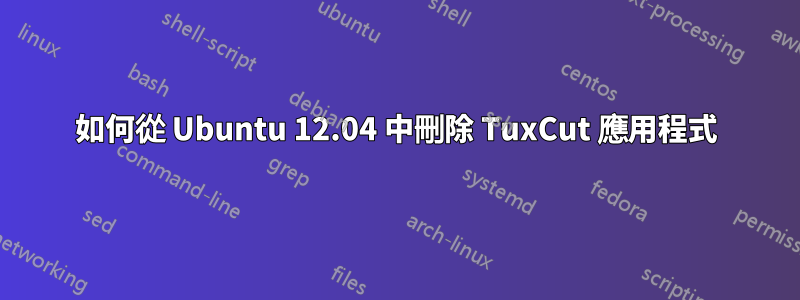
我已經安裝了,tuxcut但它是不同的語言。我嘗試使用刪除它dpkg,但沒有成功,所以我下載了英文版本並嘗試安裝它。但我收到了這個錯誤。有什麼幫助可以刪除阿拉伯語 Tuxcut..??
cybercam@cybercam:~/Downloads$ sudo dpkg -i tuxcut_5.0_all.deb
(Reading database ... 176367 files and directories currently installed.)
Preparing to replace tuxcut 5.0 (using tuxcut_5.0_all.deb) ...
rm: cannot remove `/usr/bin/run-tuxcut': No such file or directory
dpkg: warning: subprocess old pre-removal script returned error exit status 1
dpkg - trying script from the new package instead ...
rm: cannot remove `/usr/bin/run-tuxcut': No such file or directory
dpkg: error processing tuxcut_5.0_all.deb (--install):
subprocess new pre-removal script returned error exit status 1
Errors were encountered while processing:
tuxcut_5.0_all.deb
Tuxcut 正在“Python”上運行opt/TuxCut/run.py
答案1
您之前使用的版本也帶有英文。按原樣運行 tuxcut(阿拉伯語),選擇您的介面。到目前為止,一切仍然是阿拉伯語。現在您應該在頂部看到一個功能表列。它位於所有內容之上,有四個向右對齊的下拉按鈕。點選右側第三個。它會下拉,為您提供一個可擴展按鈕。單擊該按鈕將為您提供兩個選項,其中之一已選取。那個是阿拉伯語的。你猜對了,另一個是英文的。重新啟動 tuxcut 後,變更才會生效。
至於錯誤。使用 dpkg 會導致出現錯誤。使用卸載 tuxcut sudo apt-get remove tuxcut。現在按照您嘗試的方式使用 dpkg 重新安裝。它應該有效。
答案2
嘗試這些命令
sudo touch /usr/bin/run-tuxcut
sudo apt-get purge tuxcut
我也遇到了同樣的錯誤。希望能幫助你。
答案3
如何從 Ubuntu 12.1O 中刪除 TuxCut 應用程式 http://www.iasptk.com/15825-ubuntu-fix-broken-package-best-solution


