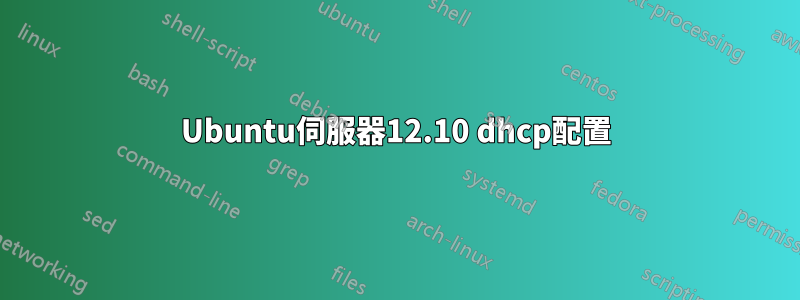
安裝 Ubuntu server12.10 時,我沒有連接到互聯網,並且在安裝時我選擇手動配置網路。現在我需要我的伺服器連接到網路。請幫幫我......提前致謝。
答案1
如果您已設定為手動配置網絡,請前往
nano /etc/network/interfaces
會是這樣的
auto lo
iface lo inet loopback
auto eth0
iface eth0 inet static
address ..
netmask
gateway
network
broadcast
你需要改變它
auto lo
iface lo inet loopback
auto eth0
iface eth0 inet dhcp
#comment out the lines below this and Save the file
然後運行
sudo /etc/init.d/networking restart
如果您連接到 dhcp 伺服器,您將從 dhcp 伺服器取得 IP。


