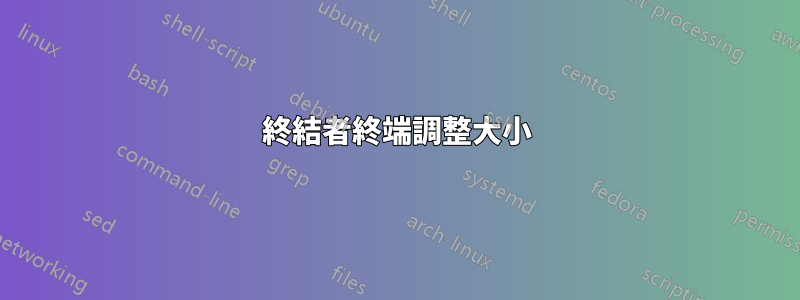
我將終結者終端設定為地震下拉模式;然而,終端只有 90x25。我希望它能降低螢幕的整個寬度,但不是全螢幕。當終端不處於下拉模式時,我可以手動調整它的大小,但現在不允許我這樣做。我怎樣才能完成這個任務?
答案1
對於 1366x768 顯示器,以下是我設置的設置,以實現全螢幕寬度和終結者終端的大約一半寬度。
gedit ~/.config/terminator/config
[global_config]
enabled_plugins = LaunchpadCodeURLHandler, APTURLHandler, LaunchpadBugURLHandler
hide_from_taskbar = True
always_on_top = True
tab_position = bottom
sticky = True
[keybindings]
hide_window = F12
[profiles]
[[default]]
background_darkness = 0.8
palette = "#000000:#cc0000:#4e9a06:#c4a000:#3465a4:#75507b:#06989a:#d3d7cf:#555753:#ef2929:#8ae234:#fce94f:#729fcf:#ad7fa8:#34e2e2:#eeeeec"
background_type = transparent
foreground_color = "#00ff00"
[layouts]
[[default]]
[[[child0]]]
position = 0:24
type = Window
order = 0
parent = ""
size = 1650, 464
[[[terminal3]]]
profile = default
type = Terminal
order = 1
parent = child0
[[[terminal2]]]
profile = default
type = Terminal
order = 0
parent = child0
[plugins]


