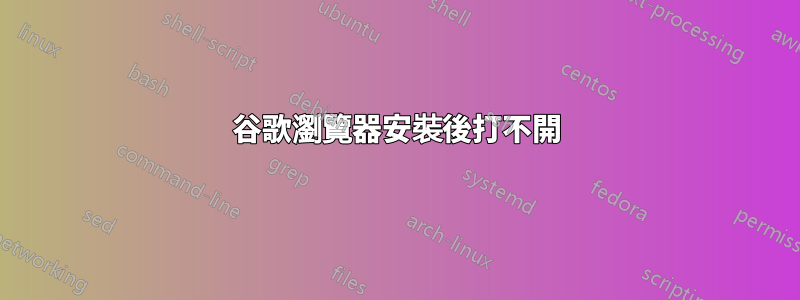
當我嘗試使用 home 從資料夾中開啟 Google Chrome 時:檔案系統->選擇->鉻合金雙擊 chrome,它抱怨:
could not display "/opt/google/chrome/chrome"
There is no application installed for shared library files.
Do you want to search for an application to open this file?
當我說“是”時,它只會給我一個沒有任何應用程式名稱的視窗。我不得不取消。
當我進入終端並 cd 並/opt/google/chrome/運行時nohup ./chrome &,它就可以工作了。
有人遇到過這個問題嗎?
答案1
我想我已經解決我的問題了。我已經Dash Home通過Windows按鍵並蒐索了 Google,當我打開(通過雙擊)時,它成功打開了。


