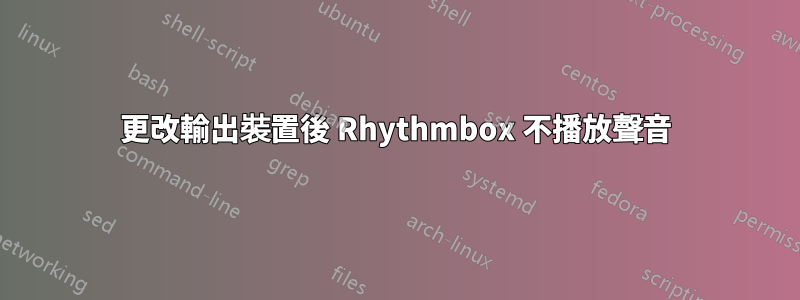
問題:更改輸出裝置後,Rhythmbox 不播放聲音。 Ubuntu 12.04、i386、Rhythmbox 2.96。
我如何得到這個:
- I have connected to my laptop a bluetooth headset.
- In sound preferences I changed output device from notebook speakers to connected headset.
- Turned on rhythmbox to listen to music.
- Gave my headset to my friend without turning off.
- Laptop turned off.
- Laptop turned on.
- I tried to listen to music with rhythmbox.
Rhythmbox 的行為與往常一樣,但當我點擊播放時,下拉聲音選單上的小程式指示器會凍結。其他播放器工作正常。我嘗試清除 Rhythmbox、gstreamer* 並再次安裝,但沒有成功。如果以其他使用者登入 - Rhythmbox 運作正常。
我認為這是與pulseaudio有關的東西,但我不知道該怎麼辦...
答案1
您可能最終得到了錯誤的脈衝音訊用戶設定。要恢復預設設置,我們可以刪除其隱藏的配置目錄~/.pulse(或~/.config/pulse,取決於發布版本)。重新啟動pulseaudio後,目錄將重新建立為預設設定。
mv ~/.pulse/ ~/.pulse.bak/ ## removes erroneous user audio settings
pulseaudio -k ## restarts the sound server
如果這不能解決您的問題,請嘗試執行我在回答以下問題時給出的其他步驟:
答案2
對於 Ubuntu 18.04,脈衝音訊設定位於 下~/.config/pulse/,因此:
mv ~/.config/pulse/ ~/.config/pulse.bak/
pulseaudio -k


