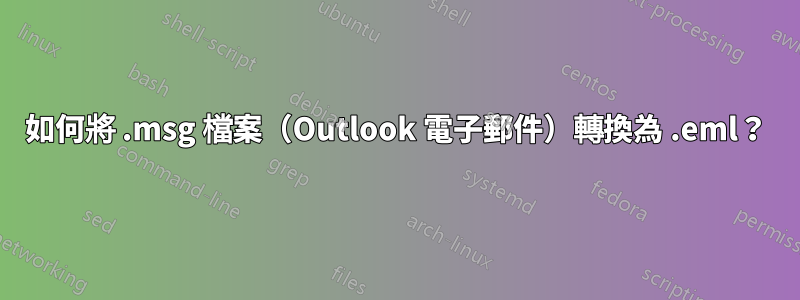
我剛開始使用 Ubuntu 和 Thunderbird。
我已將 Outlook 電子郵件保存在硬碟中,並且它們有一個.msg擴展名。現在,當我嘗試在 Thunderbird 中打開它們時,它不會打開它們,因為 Thunderbird 使用了.eml擴展。
請告知我如何將舊電子郵件從 Outlook 轉換為 Thunderbird 格式。
答案1
安裝以下模組:
sudo apt-get install libemail-outlook-message-perl libemail-localdelivery-perl
安裝後,下載.pl名為msgconvert.pl,然後運行:
./msgconvert.pl --mbox [desiredFilename].eml [currentFileName].msg
現在您可以.eml在雷鳥中開啟檔案。
參考:
答案2
這是一個線上工具,可將郵件檔案轉換為不同格式,包括 eml: 線上郵件轉換器


